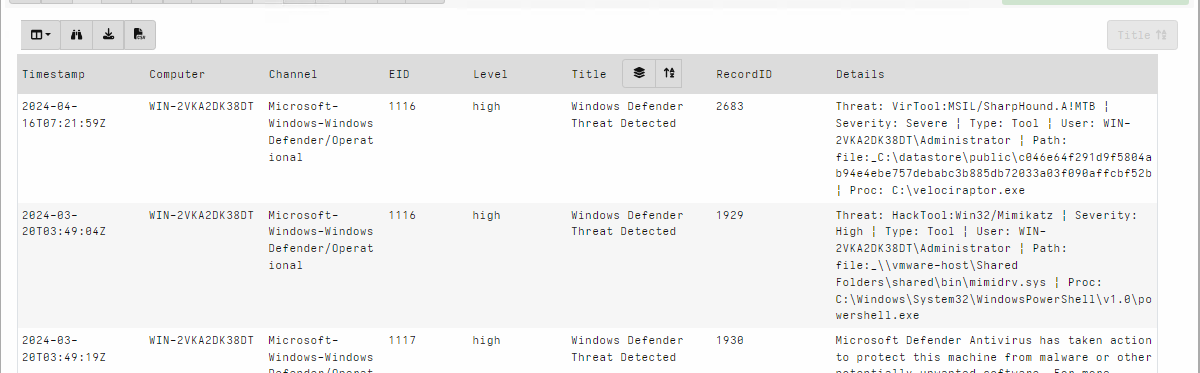<!-- .slide: class="content" --> ## Triaging at scale * The artifact exchange contains many artifacts * Some are very simple * But we need to remember to collect them all! * When triaging an endpoint we want to quickly answer some questions * What happened here (Forensics) * What **bad** happened here (Detection) * Ideally a fire and forget approach * Easy to use - lots of impact! --- <!-- .slide: class="content" --> ## Triaging at scale ### VQL Uber artifacts * VQL Artifacts can be externally managed * Maintain a set of rules which can be managed independently of the main release. * `SQLite Hunter`: Automatically hunt and parse all Browser/OS artifacts * `Registry Hunter`: Automatically parse all registry relevant data. * `Evtx Hunter`: Hunt for event logs. * `Sigma Hayabusa`: Automatically detect suspicious activity in the event logs. --- <!-- .slide: class="content small-font" --> ## SQLite Hunter * Designed for minimal configuration - just click and go! 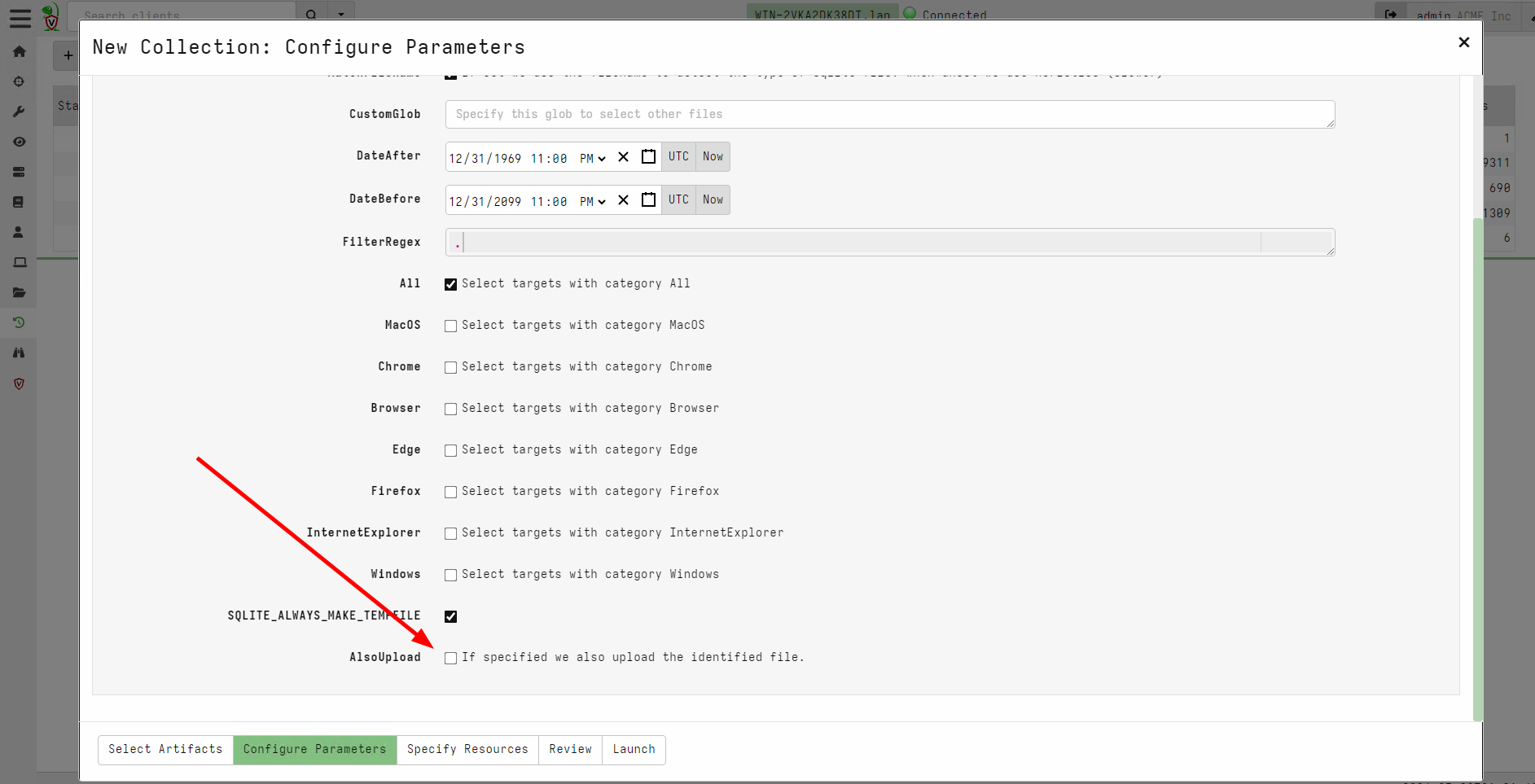 --- <!-- .slide: class="content" --> ## SQLite Hunter * Automatically search for various SQLite files * Rules are based on categories * Maintained in their own open source repository at https://github.com/Velocidex/SQLiteHunter/ * Have evolved to parse other files **not only SQLite** * For example Windows Search Index * Firefox/Chrome extensions are JSON --- <!-- .slide: class="full_screen_diagram" --> ## SQLite Hunter 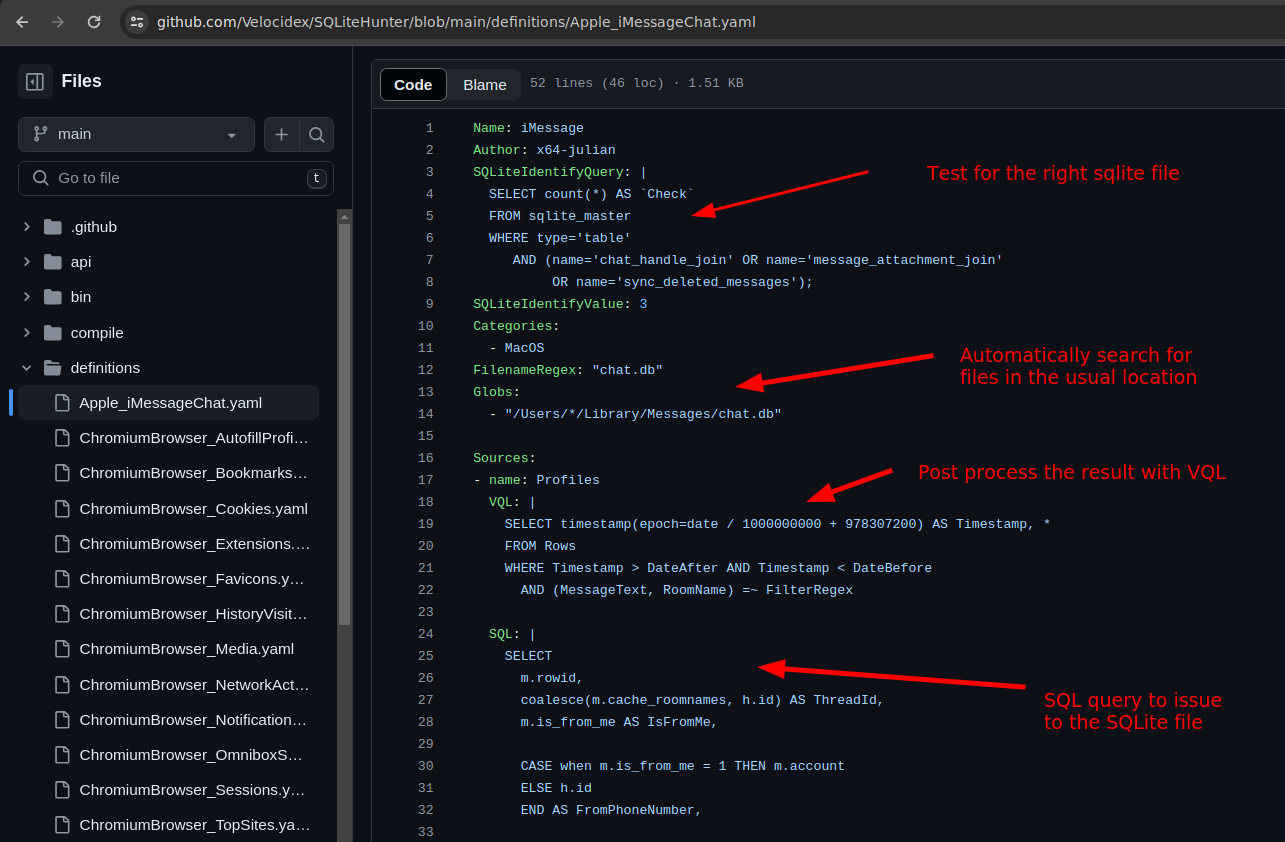 --- <!-- .slide: class="full_screen_diagram" --> ## SQLite Hunter 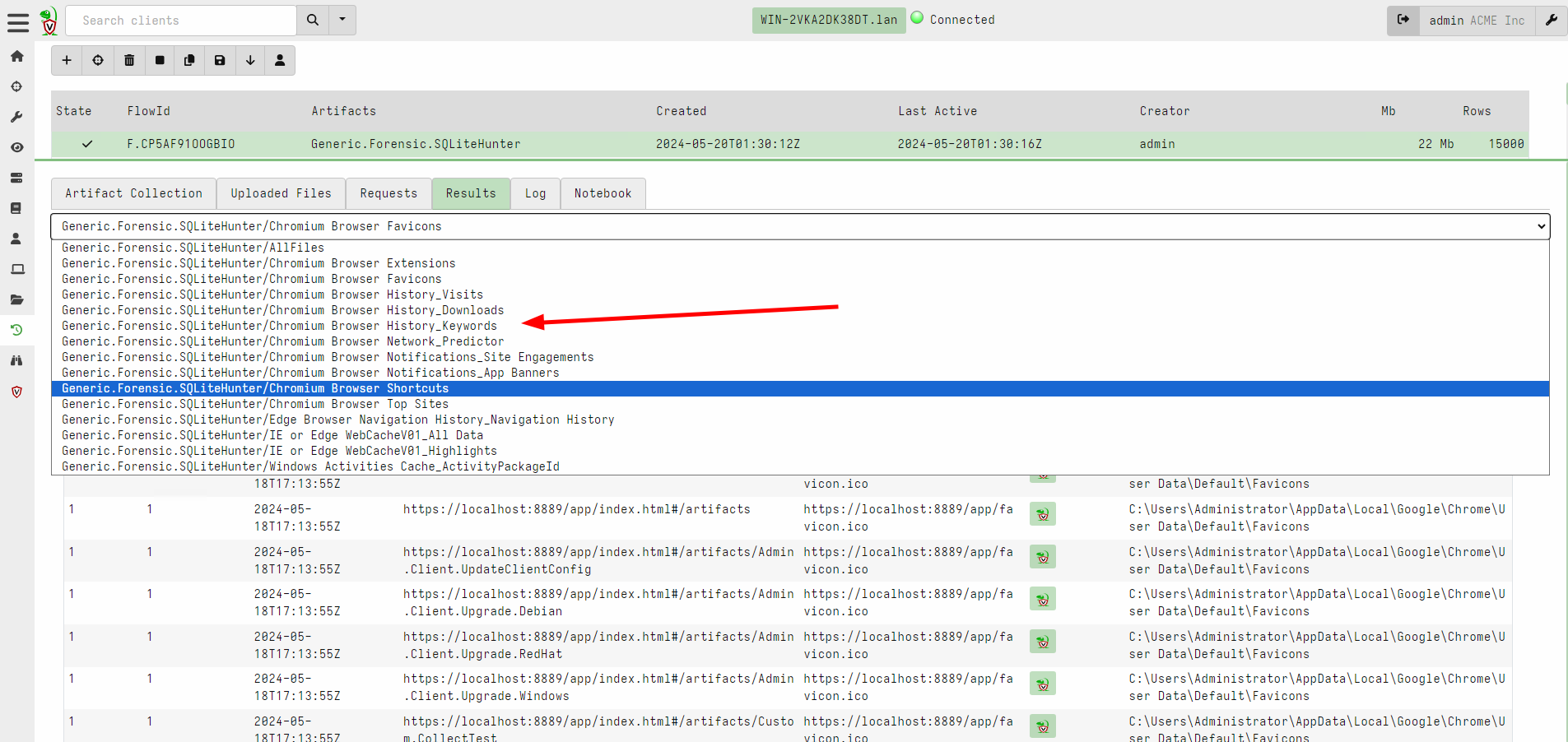 --- <!-- .slide: class="content small-font" --> ## Registry Hunter * The Windows Registry is a treasure trove of information! * Contains critical information about installed software * System configuration * Sometimes has remnants of old activity * Contains thousands of keys and values * Need to know where to look * Sometimes we need to parse the values in some way (e.g. Binary Data or timestamps) * We really need to automate this! * https://github.com/Velocidex/registry_hunter/ * https://registry-hunter.velocidex.com/ --- <!-- .slide: class="content small-font" --> ## Registry Hunter ### Analysis for each key is specified by rules 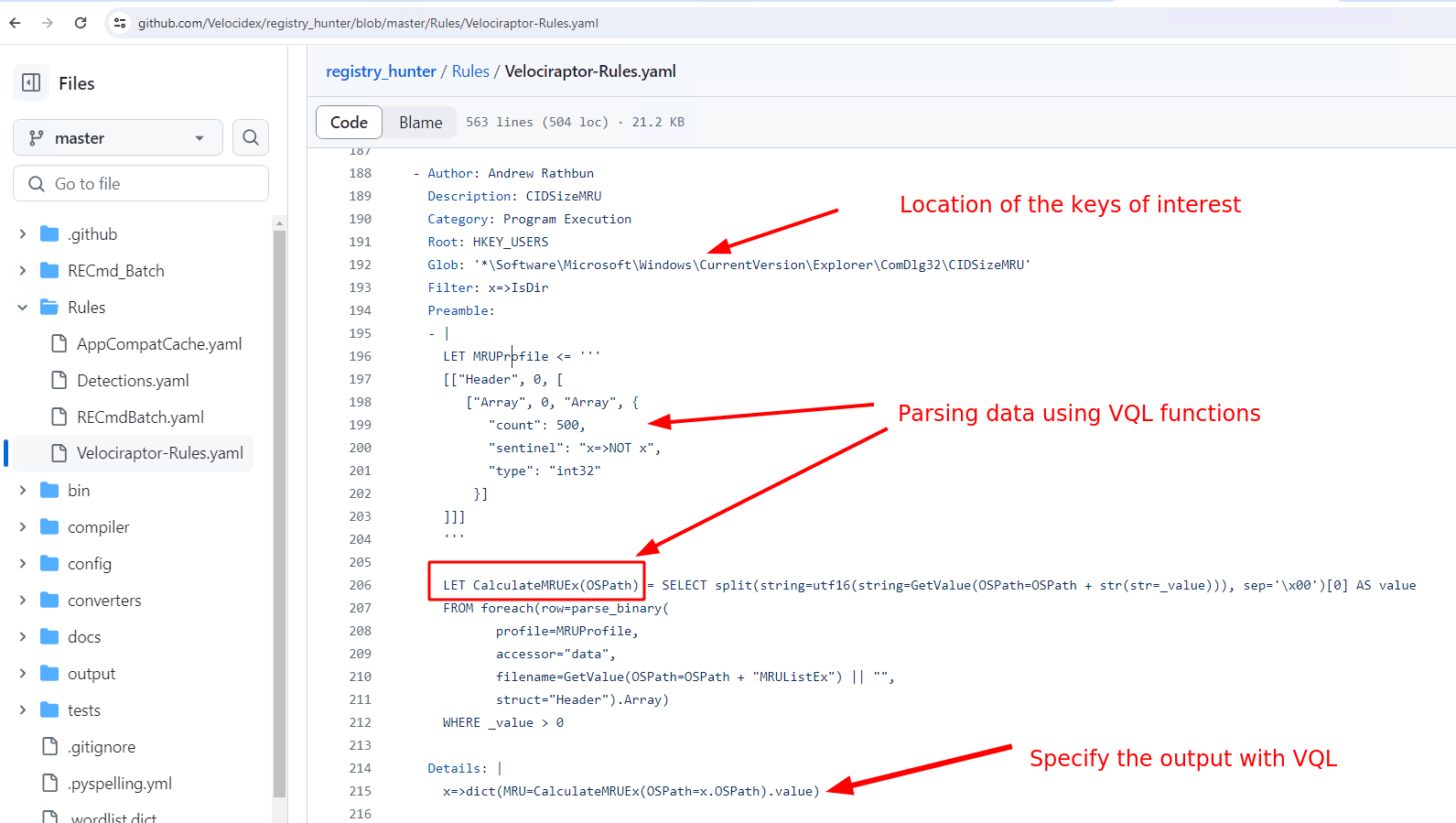 --- <!-- .slide: class="content" --> ## Registry Hunter ### Importing the latest artifact 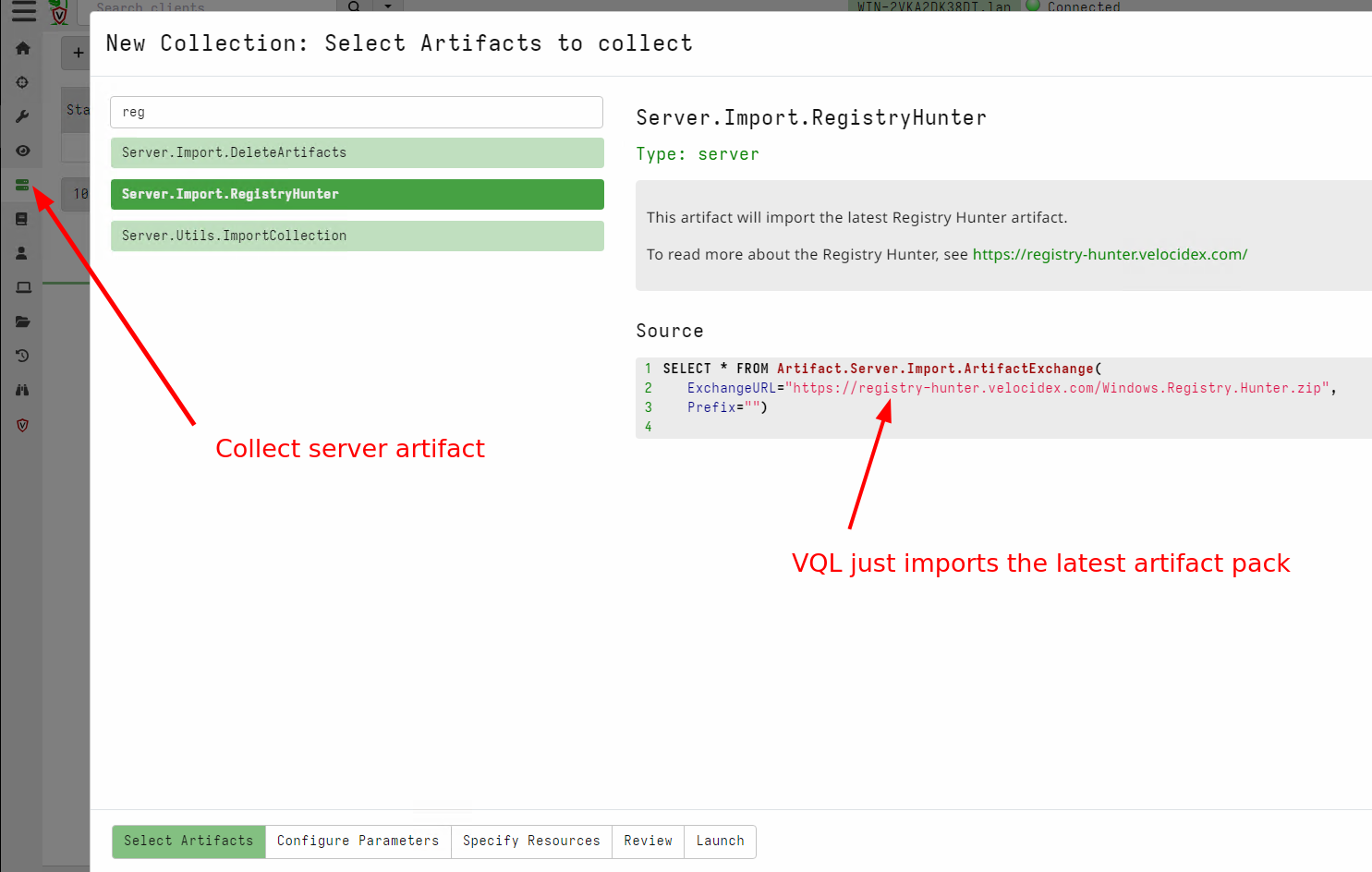 --- <!-- .slide: class="content small-font" --> ## Registry Hunter * Designed for minimal configuration - just click and go! 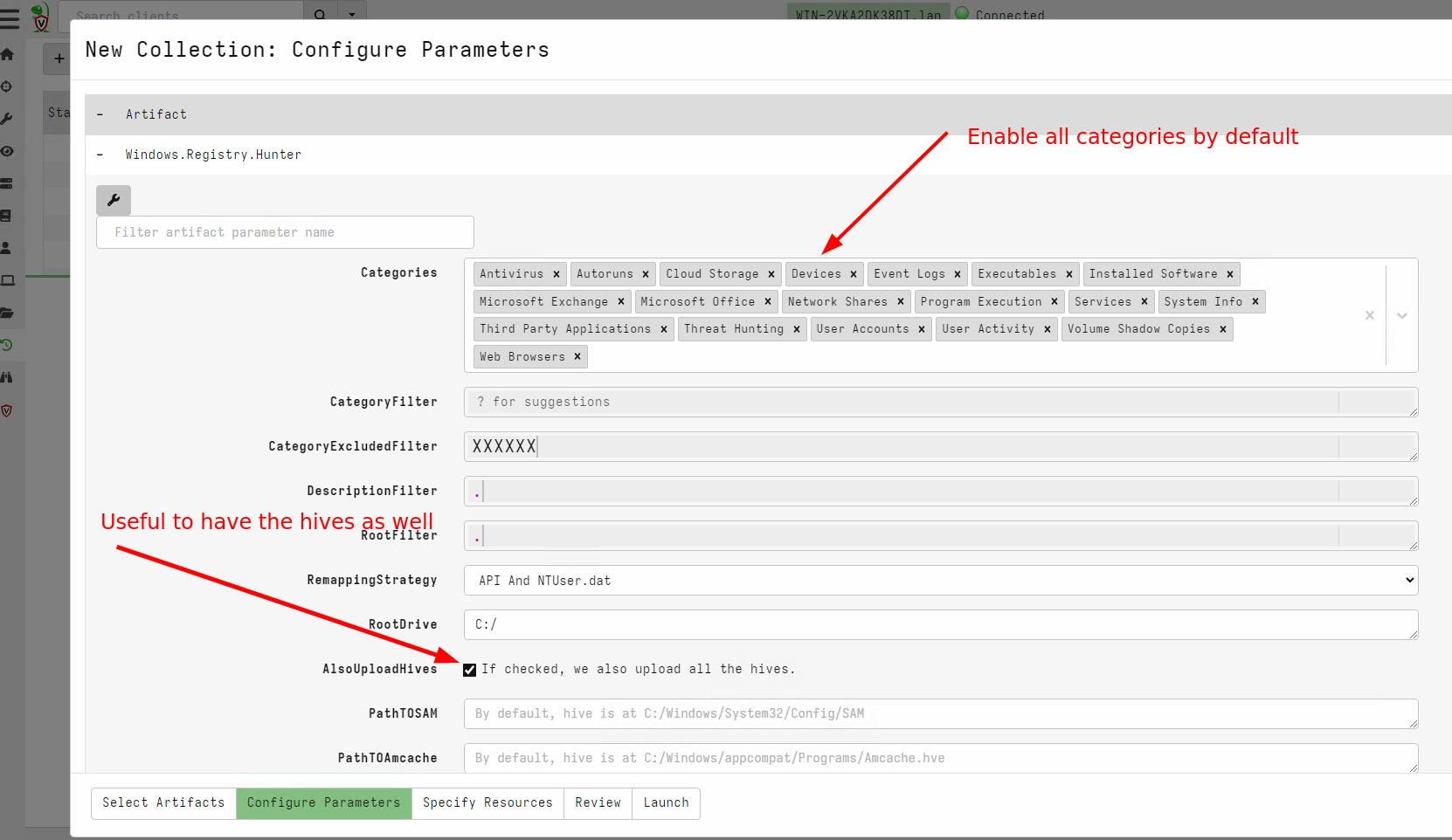 --- <!-- .slide: class="content small-font" --> ## Registry Hunter ### Postprocessing the results 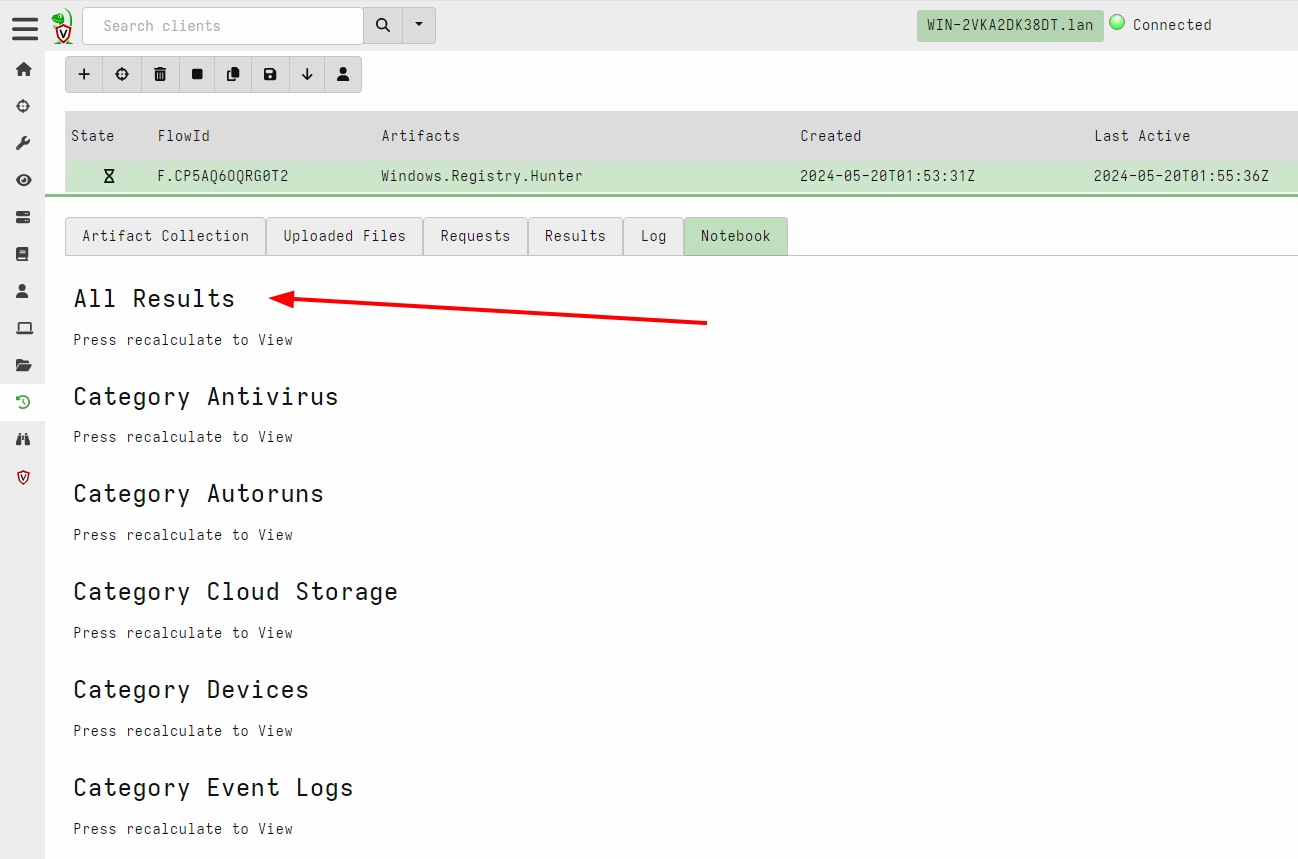 --- <!-- .slide: class="content small-font" --> ## Registry Hunter ### Stacking on a column 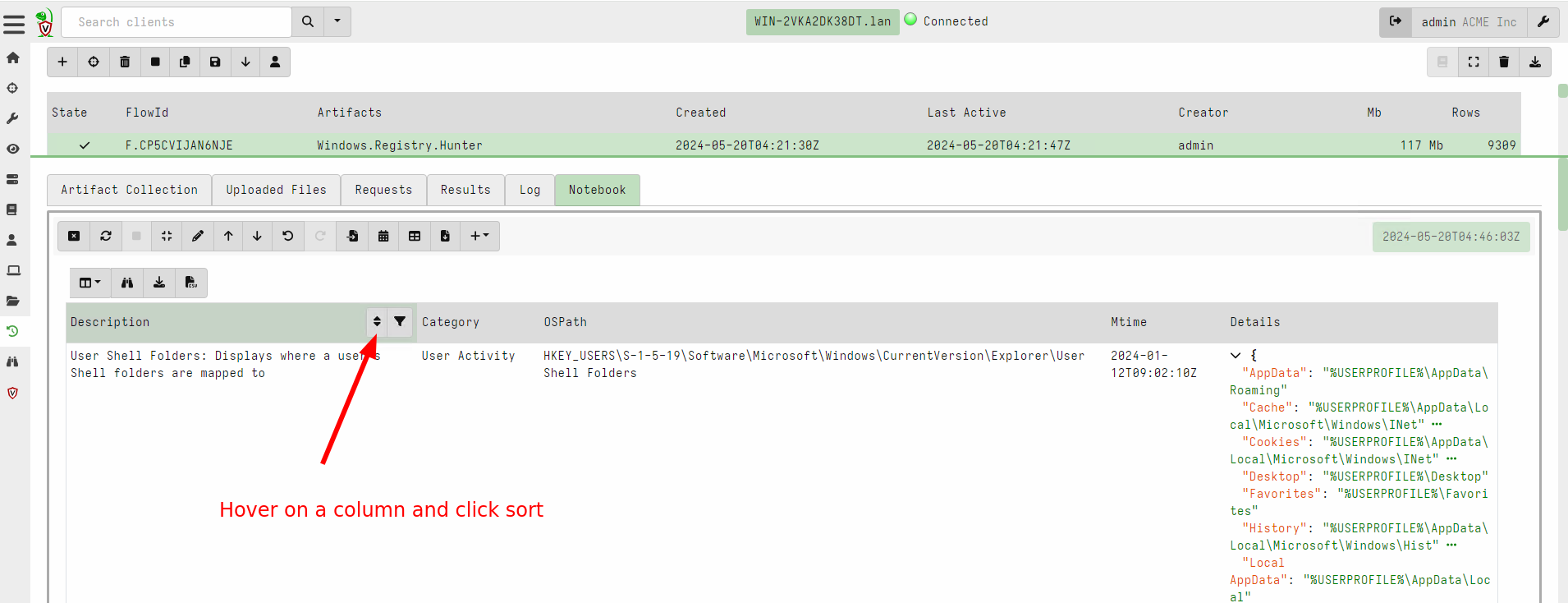 --- <!-- .slide: class="content small-font" --> ## Registry Hunter ### Open stacking groups window 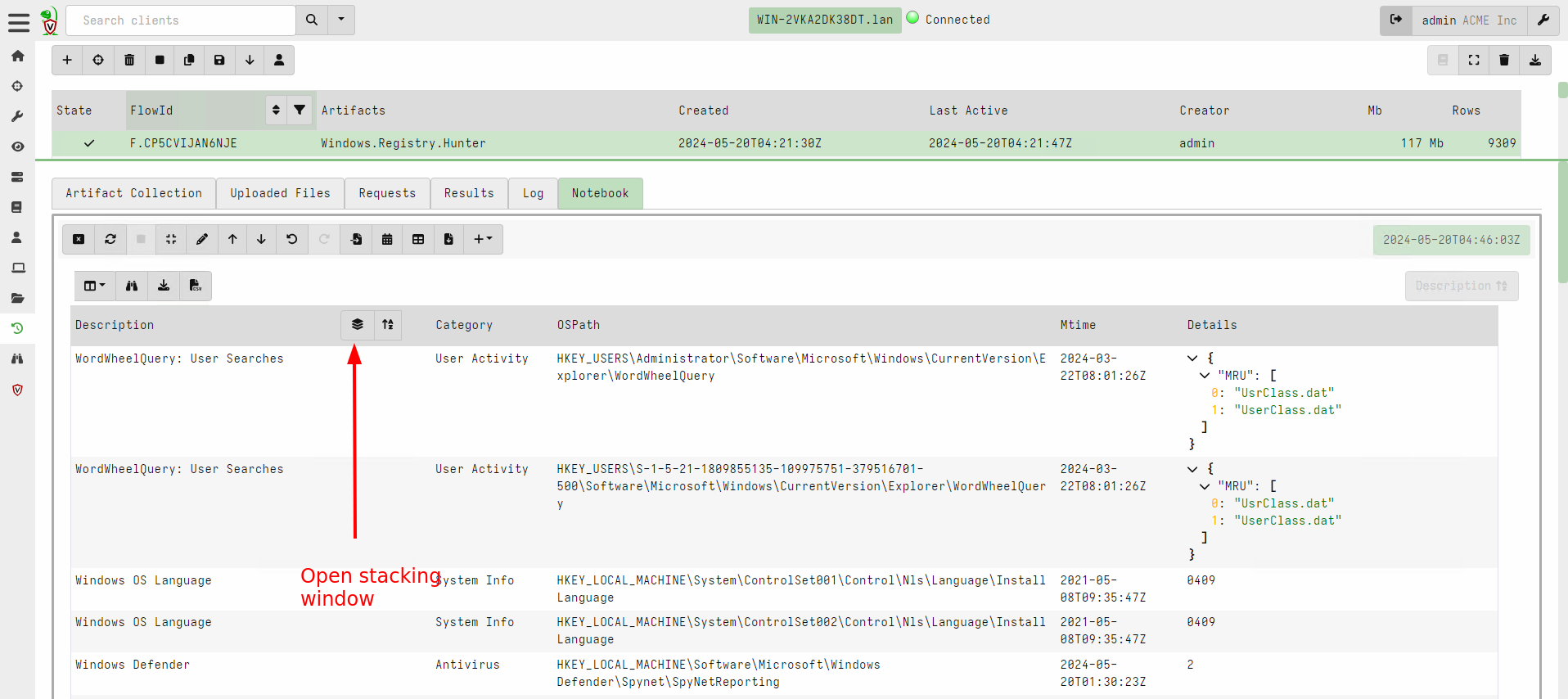 --- <!-- .slide: class="content small-font" --> ## Registry Hunter ### View stacking groups 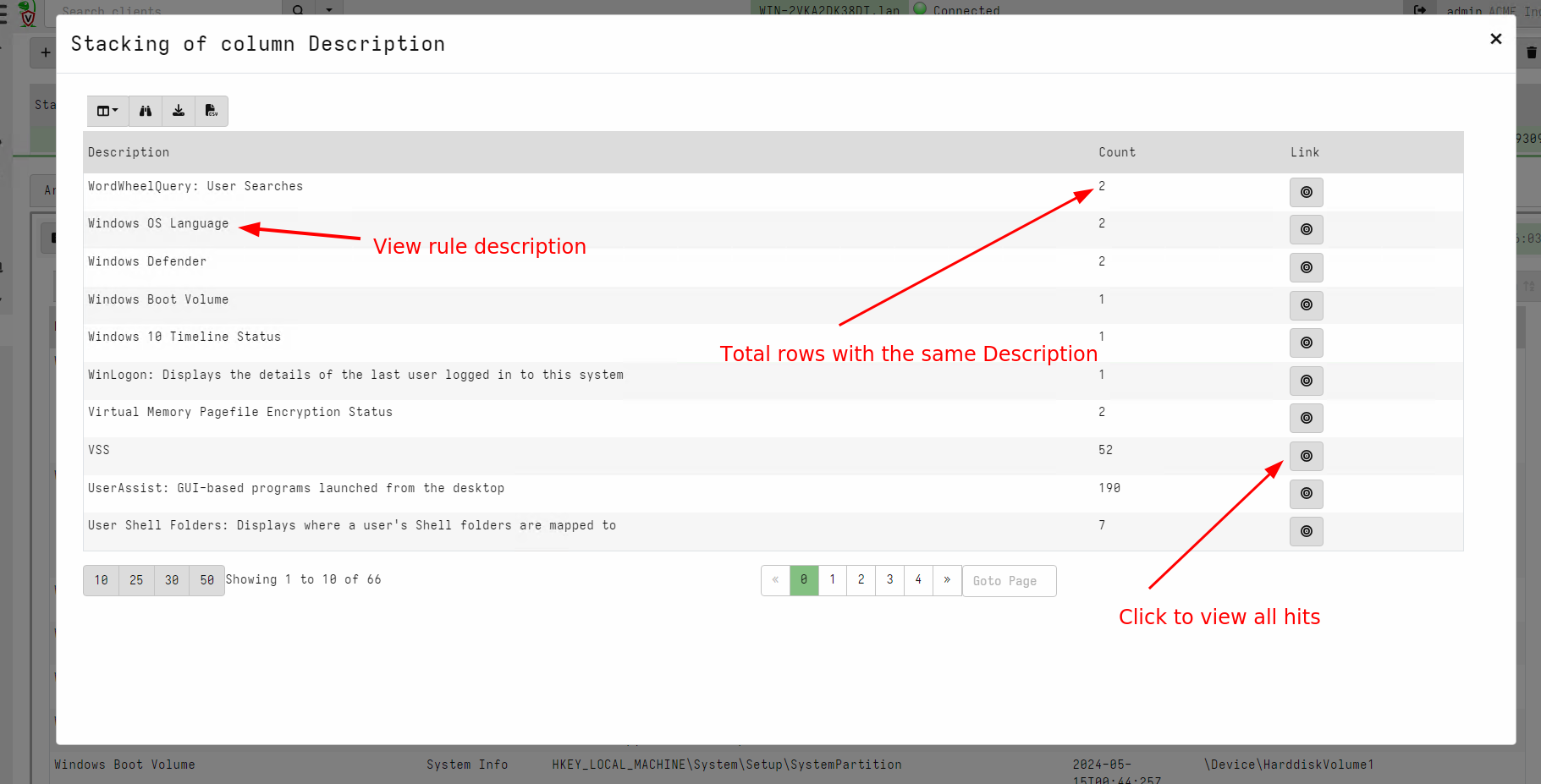 --- <!-- .slide: class="content small-font" --> ## Registry Hunter ### Examine hits 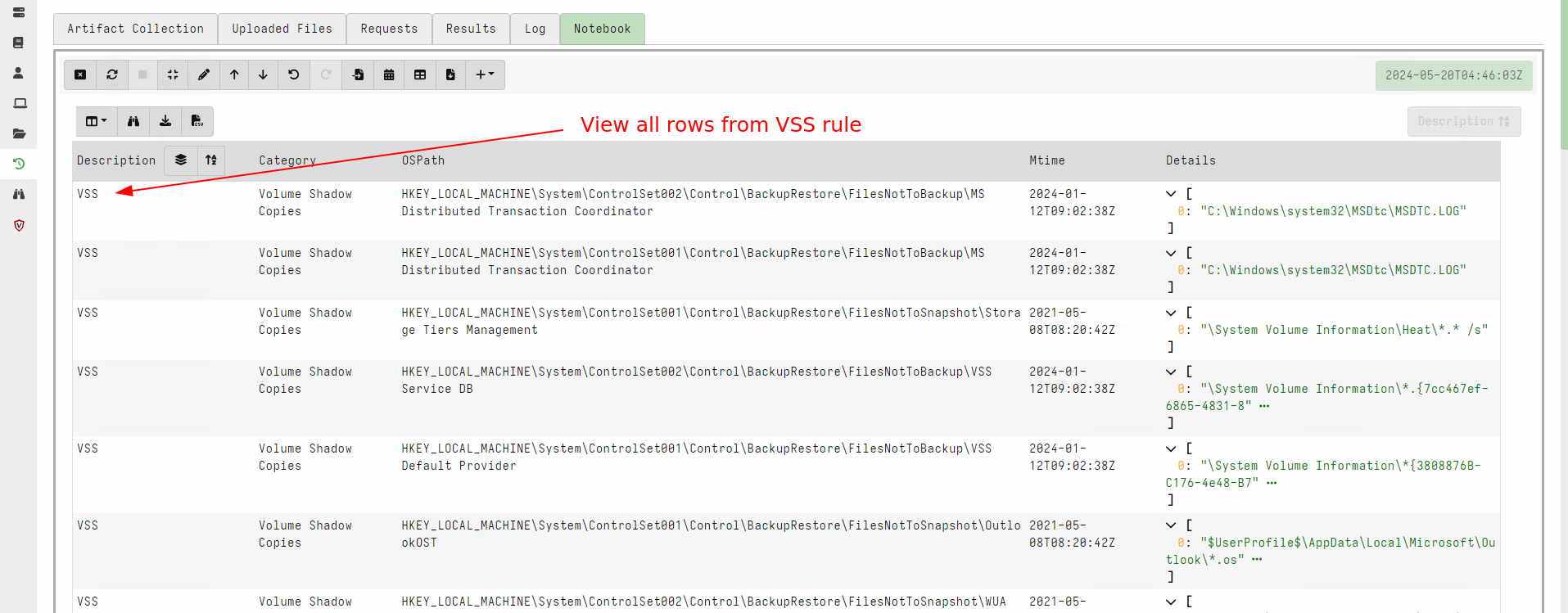 --- <!-- .slide: class="content small-font" --> ## Registry Hunter ### Hunting with VQL * Sometimes we already know what we are looking for... * Lets see if anything mentions the word `Velociraptor` * The `=~` operator means `Regular Expression Match` ```sql SELECT * FROM source() WHERE Details =~ "velociraptor" ``` --- <!-- .slide: class="content small-font" --> ## Registry Hunter ### Hunting with VQL 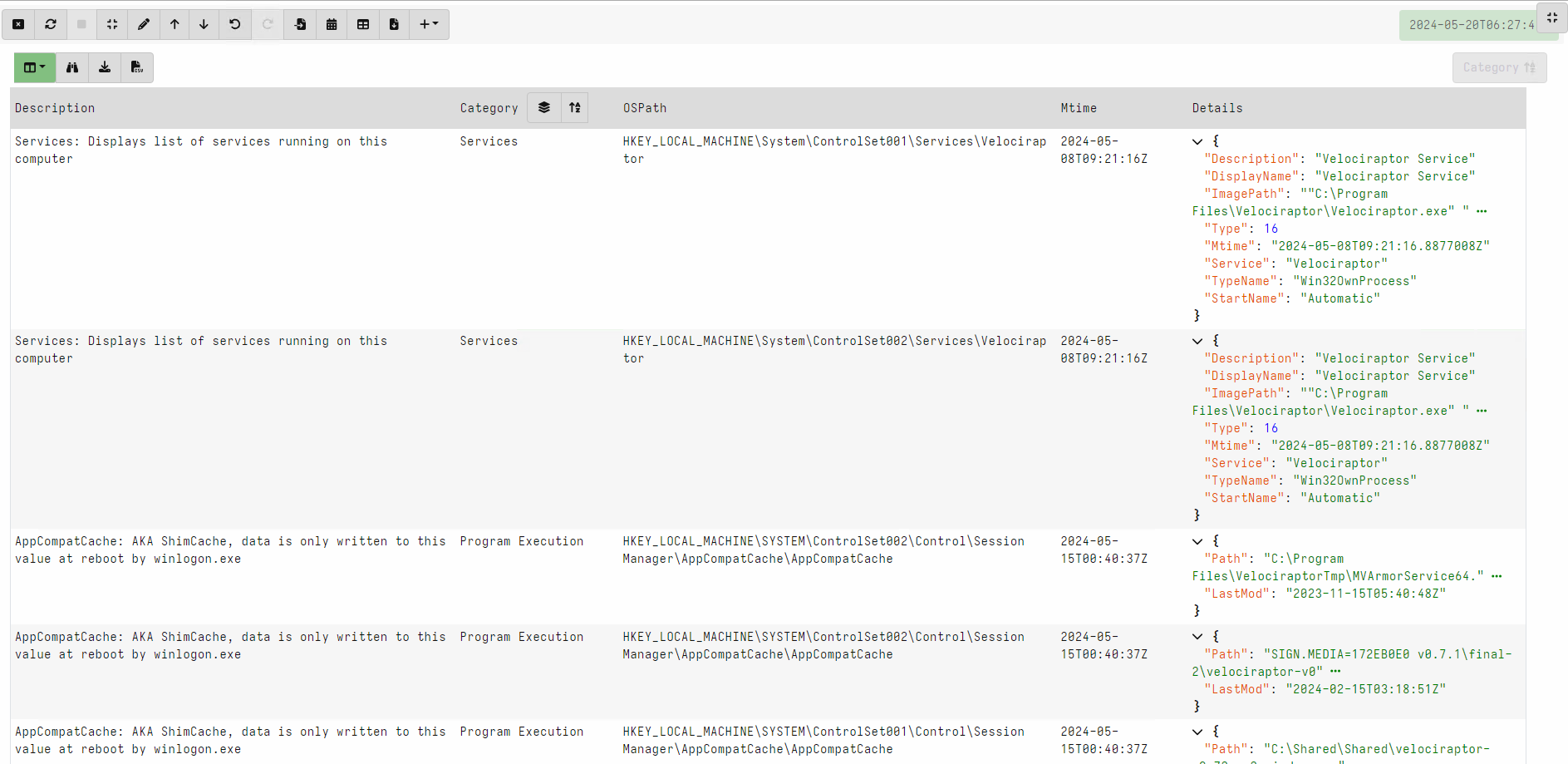 --- <!-- .slide: class="content" --> ## Evtx Hunter * Event logs are an important source of information. * Many event sources, files and event IDs * Sometimes the best approach is the brute force approach! * Search for any event that happens to mention `Velociraptor`! * We dont need to know in advance what service will log it * Cast a wide net! --- <!-- .slide: class="content small-font" --> ## Evtx Hunter 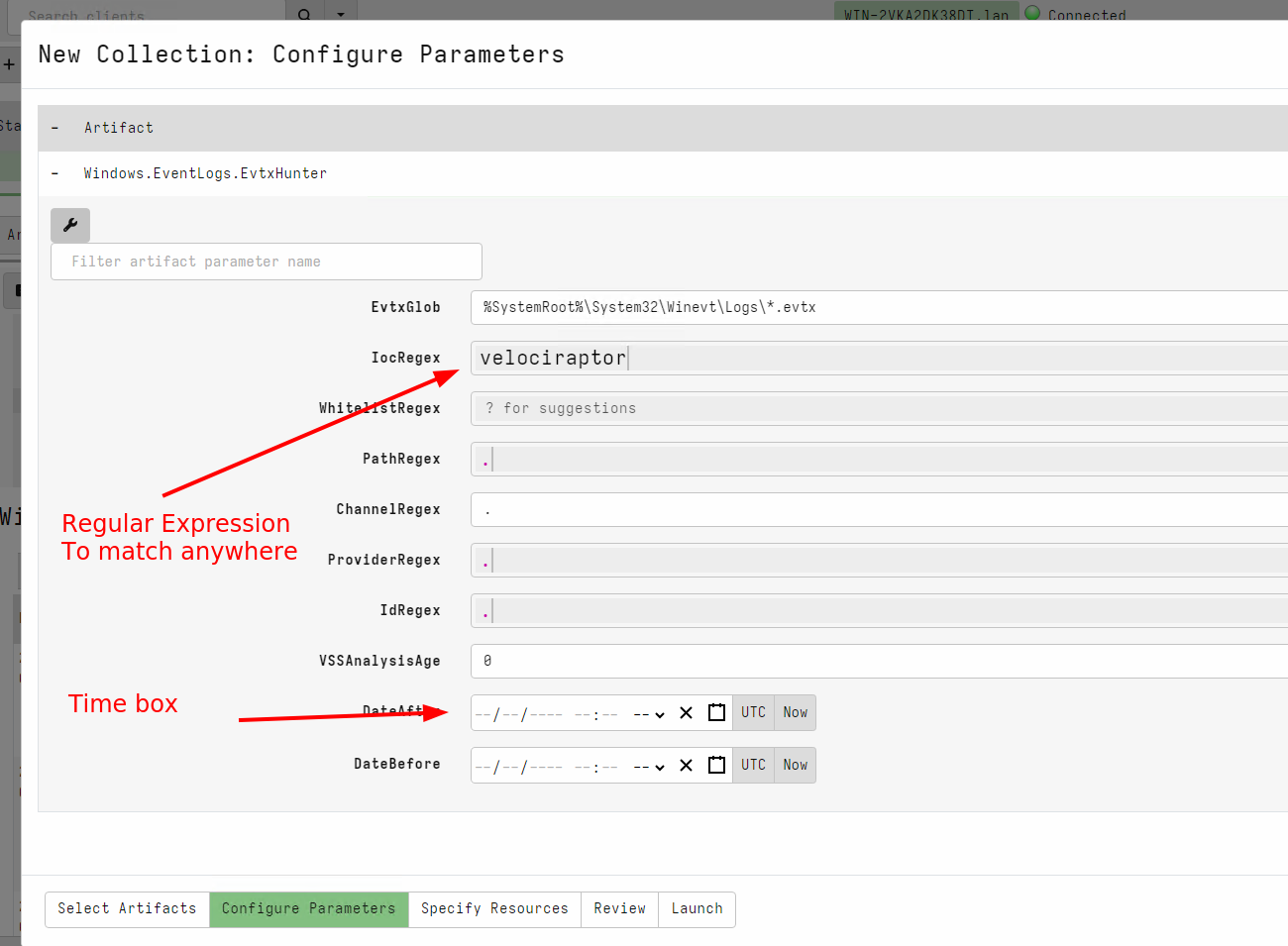 --- <!-- .slide: class="content small-font" --> ## Evtx Hunter * Clean up the table by removing extra columns ```sql SELECT EventTime, Provider, EventID, EventData, Message FROM source(artifact="Windows.EventLogs.EvtxHunter") ``` 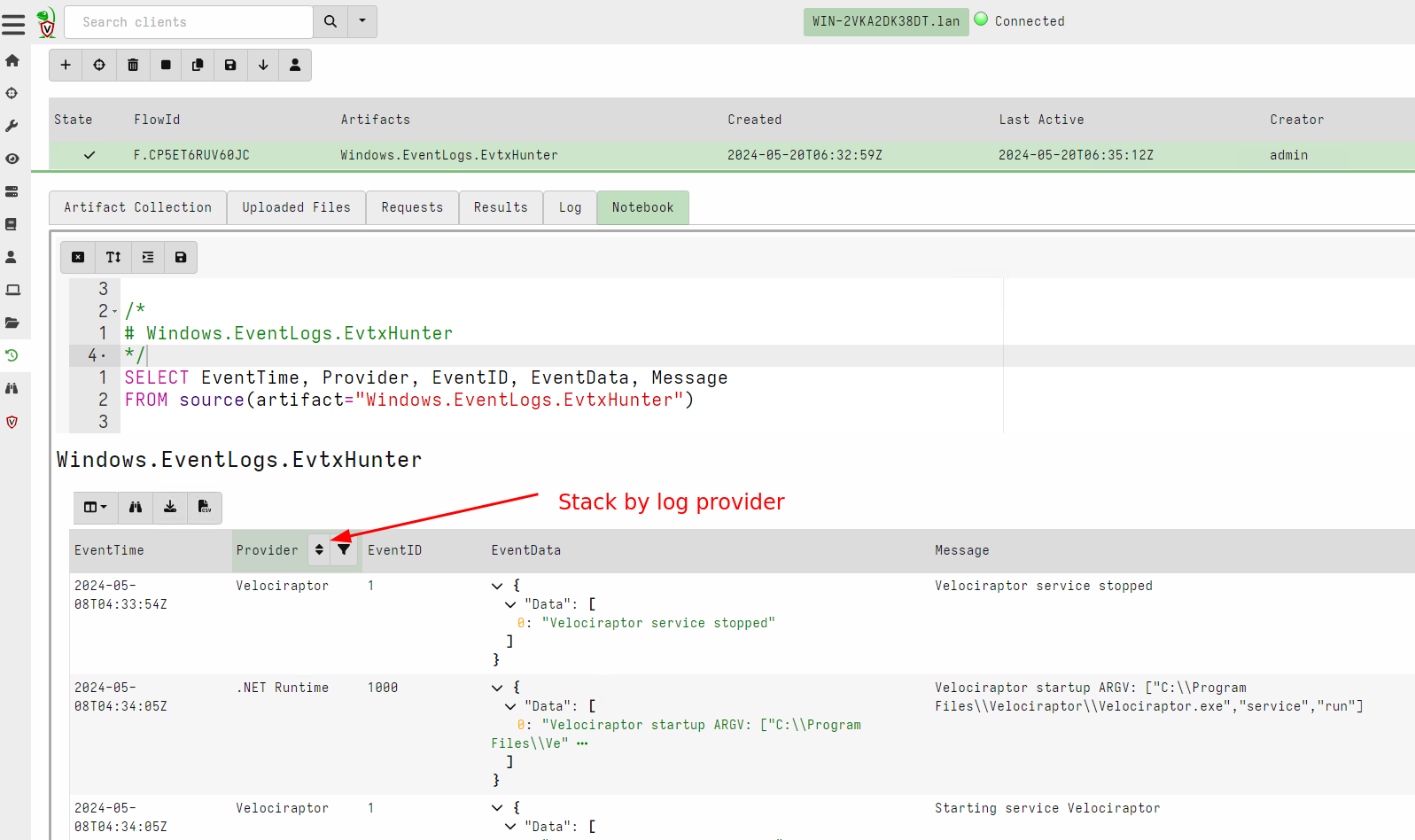 --- <!-- .slide: class="content small-font" --> ## Evtx Hunter ### Extra stacking gives many more event logs 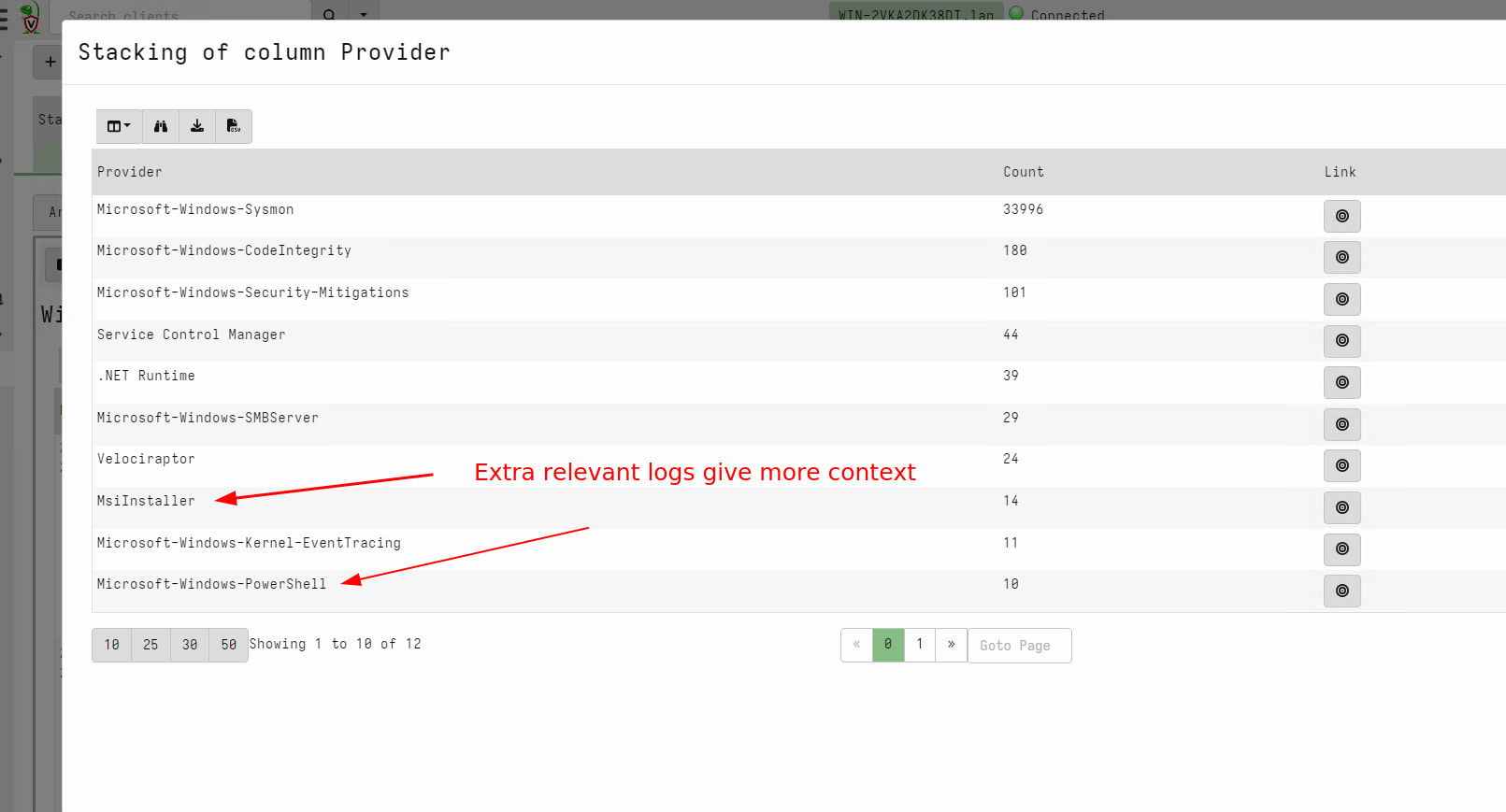 --- <!-- .slide: class="content small-font" --> ## Evtx Hunter 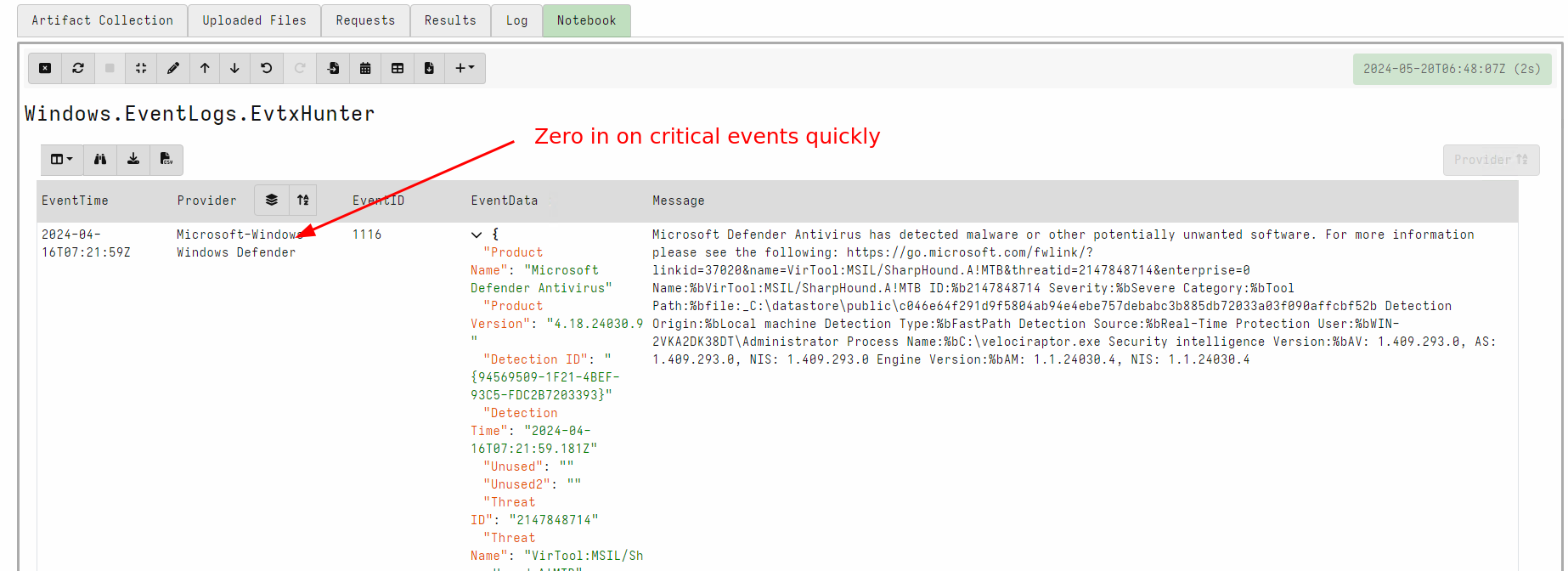 --- <!-- .slide: class="content" --> ## Sigma Hayabusa ### Detecting evil! * So far we saw what happened on the system * But - what **bad** happened on the system? * This is the difference between detection and forensics. * We previously did it manually - can we automate it? * Sigma is a way to write detection rules for event logs --- <!-- .slide: class="content small-font" --> ## What is a Sigma Rule? ```yaml title: PSExec Lateral Movement logsource: product: windows service: system detection: selection: Channel: System EventID: 7045 selection_PSEXESVC_in_service: Service: PSEXESVC selection_PSEXESVC_in_path: ImagePath|contains: PSEXESVC condition: selection and (selection_PSEXESVC_in_service or selection_PSEXESVC_in_path) ``` --- <!-- .slide: class="content" --> ## Triaging Using Sigma * Endpoint tools can directly evaluate Sigma rules on the event logs 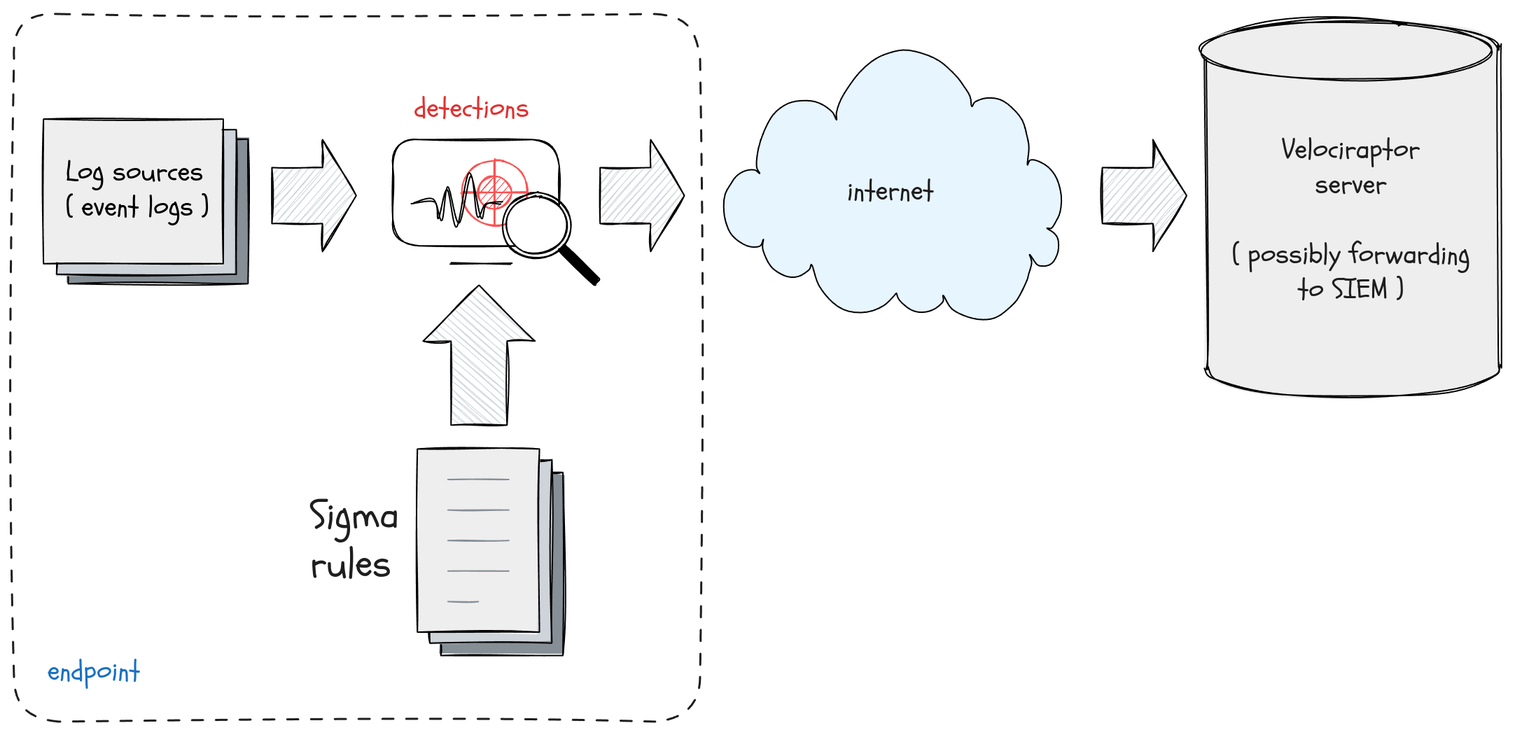 --- <!-- .slide: class="content small-font" --> ## Collecting the sigma artifact  --- <!-- .slide: class="content small-font" --> ## Triaging an endpoint 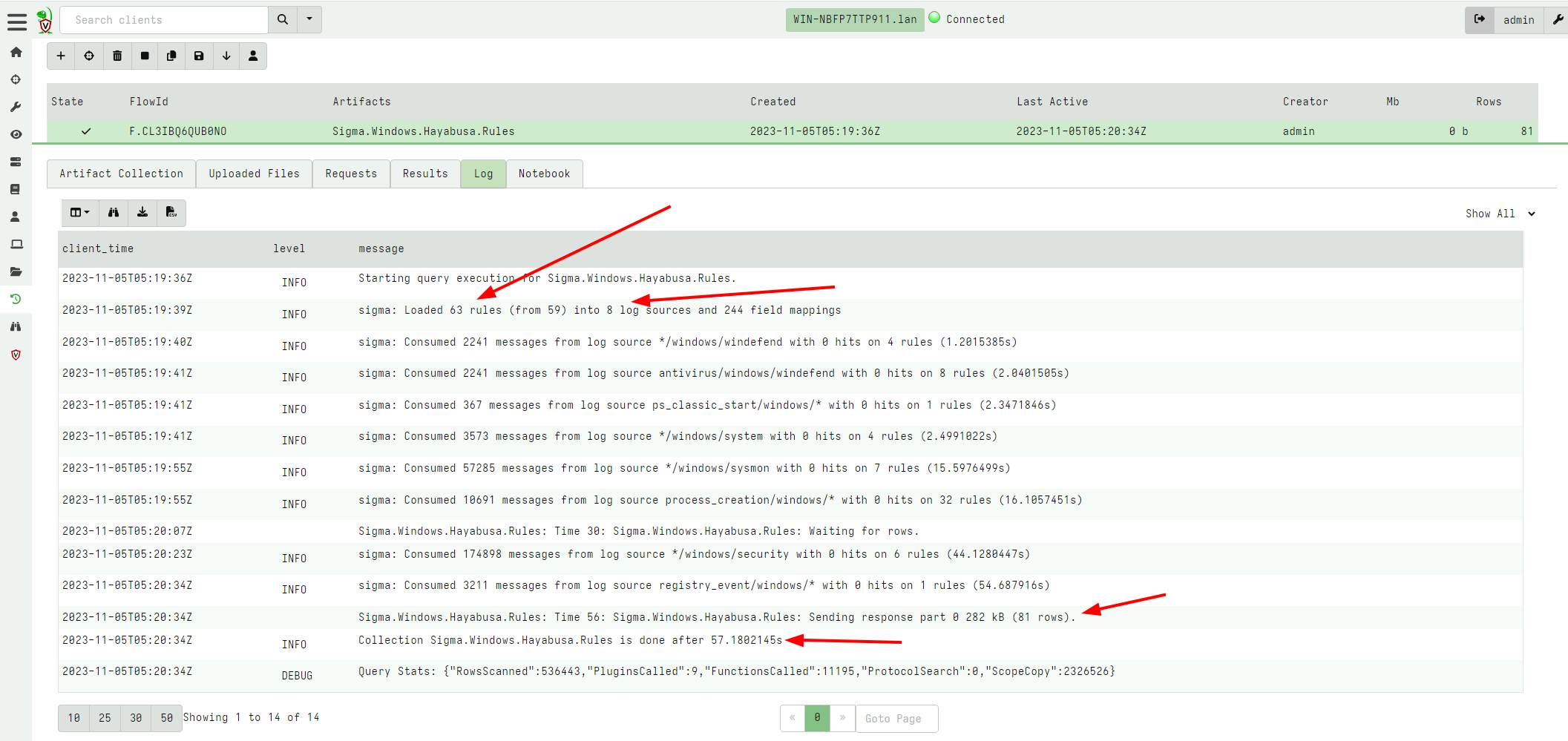 --- <!-- .slide: class="content small-font" --> ## Stacking rules by title 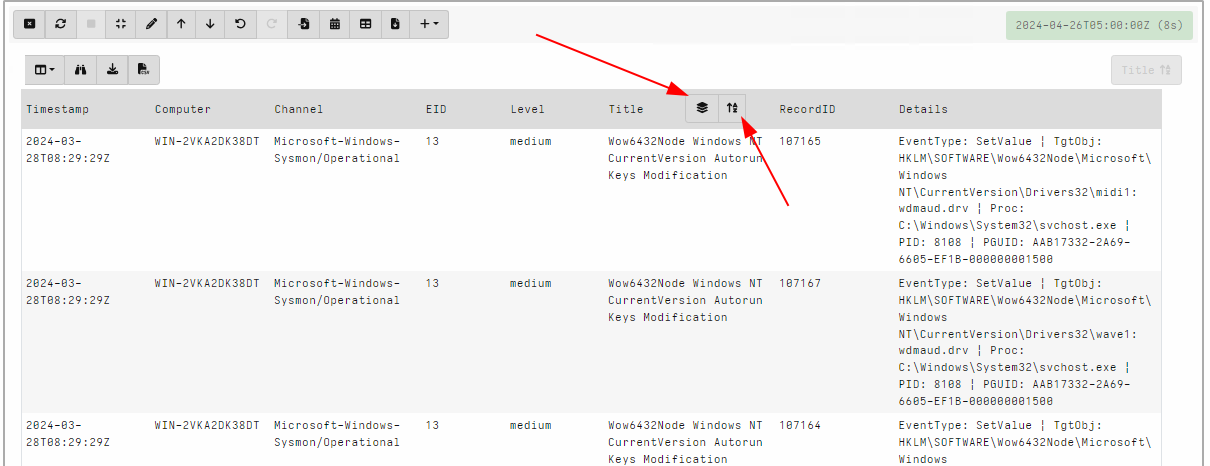 --- <!-- .slide: class="content small-font" --> ## Viewing the stacking stats 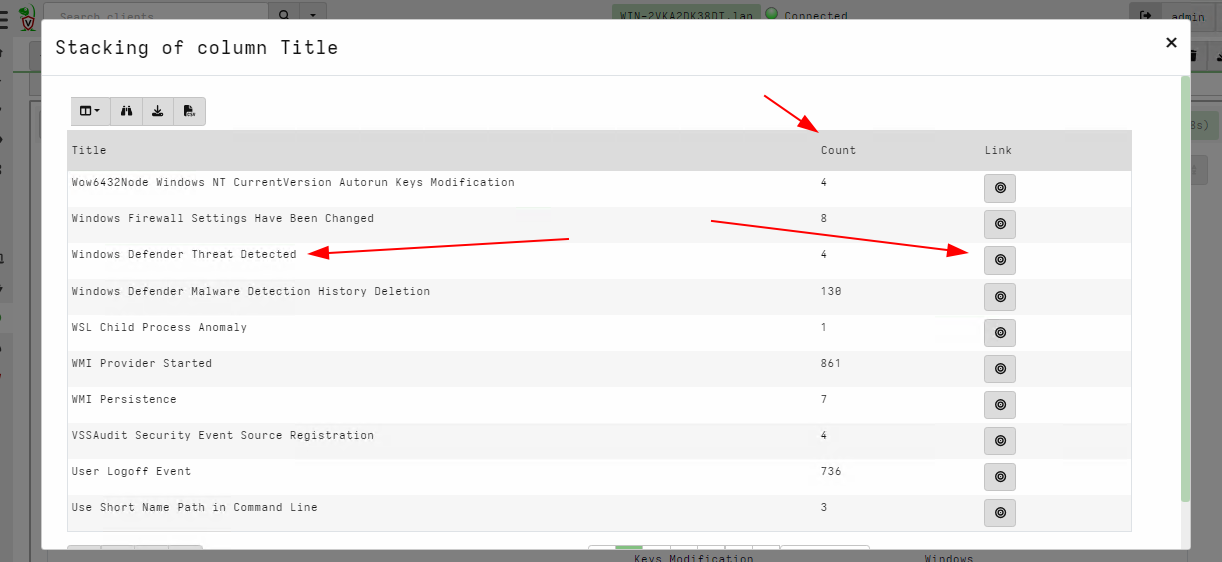 --- <!-- .slide: class="content small-font" --> ## Viewing common rows