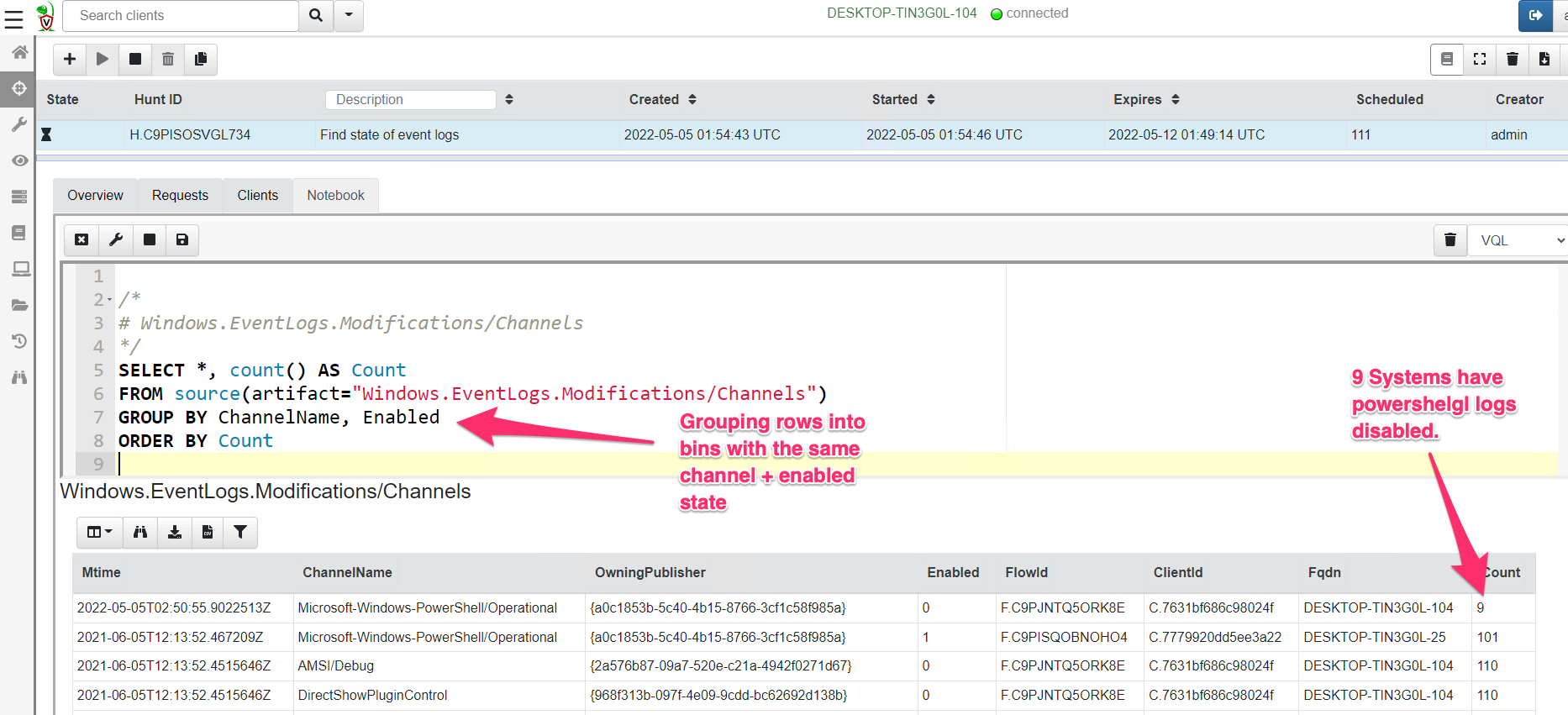<!-- .slide: class="title" --> # Querying the registry ## Detecting event log modifications --- <!-- .slide: class="content" --> ## The Windows Registry * Windows uses the registry to store configuration data. * Many attackers modify system configuration to achieve persistence * It is very useful to be able to query the registry! * Velociraptor has two types of registry accessors: * "registry" uses the APIs * "raw_reg" parses the registry hives themselves --- <!-- .slide: class="content" --> ## Example: Disable event logs * Windows event logs are crucial for detection * Many detection solutions rely on forwarding event logs to a backend * It is trivial to enable/disable event log collection * Let's look at disabling the BITS client events --- <!-- .slide: class="full_screen_diagram" --> ## What is BITS? Why should we care?  --- <!-- .slide: class="content" --> ## What is BITS? <div class="container"> <div class="col"> BITS activity is visible in the logs ```text bitsadmin.exe /transfer /download /priority foreground https://www.google.com c:\Users\test\test.ps1 ``` </div> <div class="col"> <img src="bits-log.png" style="width: 50%" class="title-inset"> </div> </div> --- <!-- .slide: class="full_screen_diagram" --> ## Disable event logs  Note: It is easy to disable log collections - from the GUI or programmatically Try this yourself - disable the Bits-Client logs, clear the logs and repeat the previous step --- <!-- .slide: class="content" --> ## Query the registry for event log config * Disabling the event logs actually results in a configuration change in the registry. * The relevant keys are discussed in [Disabled Event Log Files](https://docs.velociraptor.app/blog/2021/2021-01-29-disabled-event-log-files-a3529a08adbe/) * We can use `Windows.EventLogs.Modifications` to query log state --- <!-- .slide: class="content" --> ## We can get a snapshot of all event logs  --- <!-- .slide: class="content" --> ## Being more targeted in collection <div class="container"> <div class="col"> * Most artifacts have parameters that allow us to be more targeted in collection * Being targeted is good because it reduces the amount of data we collect! </div> <div class="col"> <img src="bits-targeted-collection.png" class="title-inset"> </div> </div> --- <!-- .slide: class="content" --> ## More targeted in collection * Treat the endpoint as the ultimate source of truth - need more data? go back and re-fetch it from the endpoint. 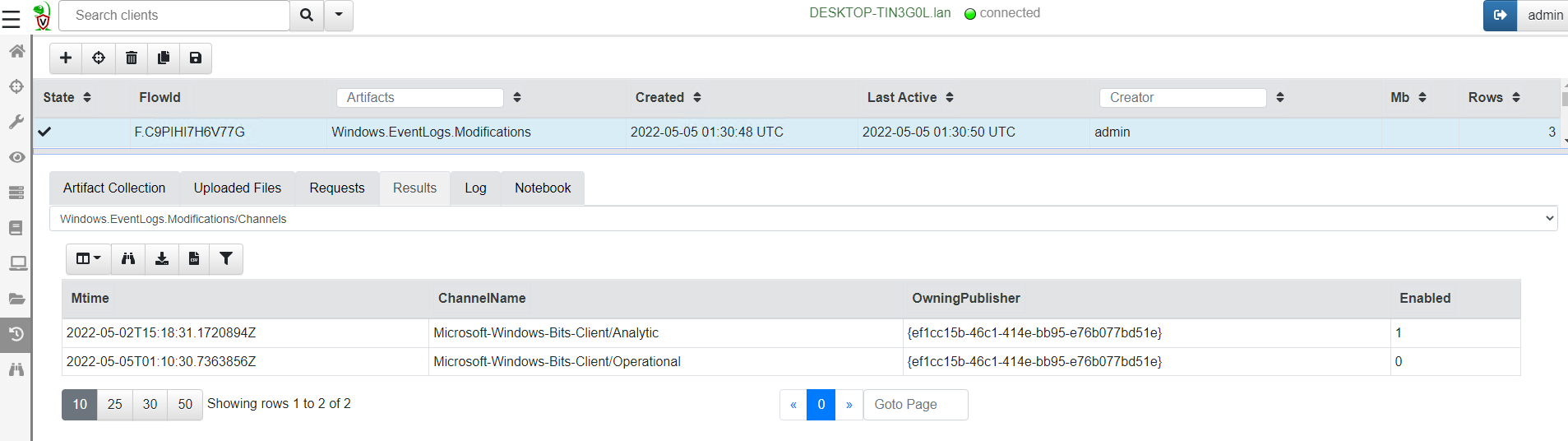 --- <!-- .slide: class="content small-font" --> ## Post processing with notebooks * Another alternative is to collect all the data and then post-process using the GUI * Helps us drill into the data and understand what is going on. 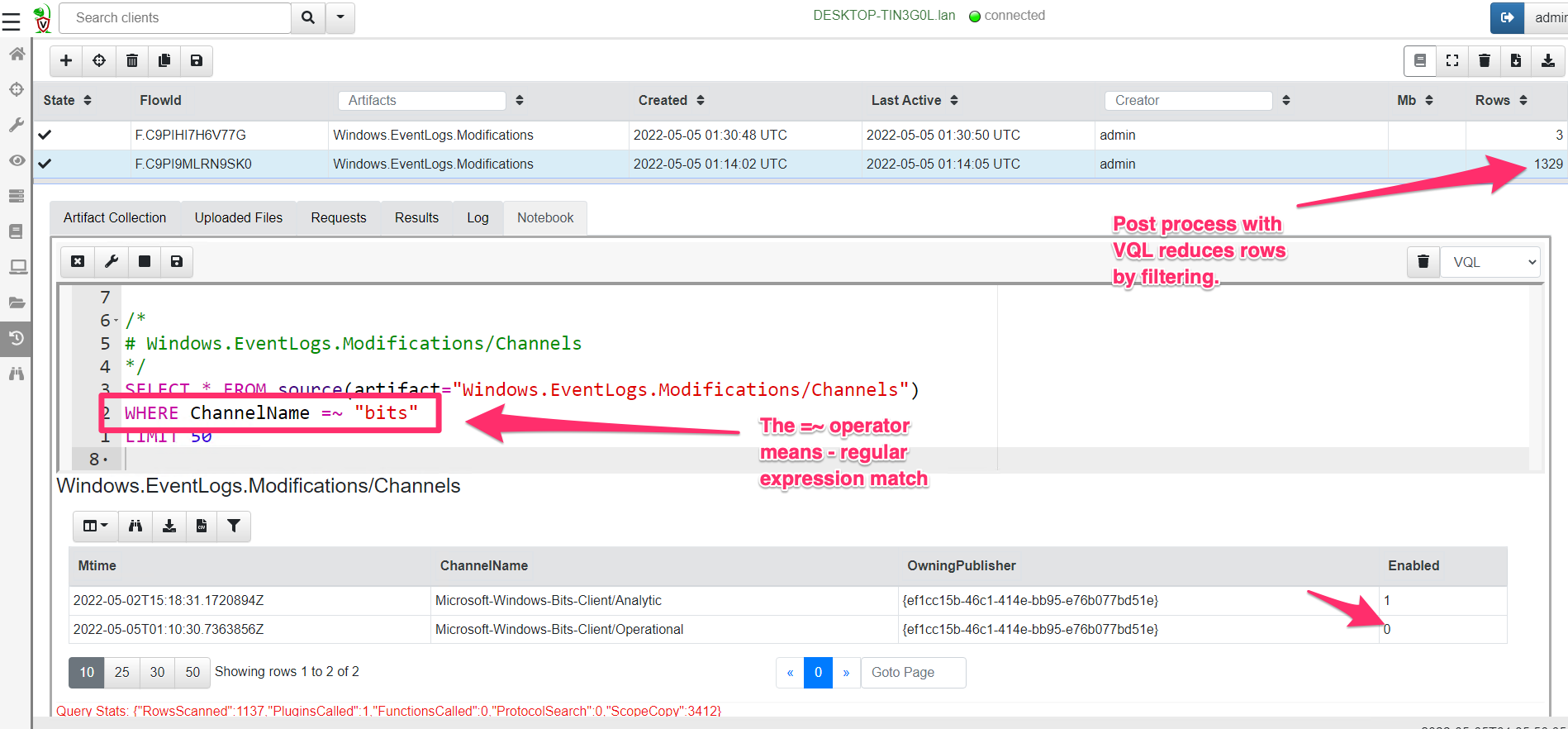 --- <!-- .slide: class="title" --> # Hunting at scale --- <!-- .slide: class="content" --> ## Hunting - mass collections Hunting is Velociraptor's strength - collect the same artifact from thousands of endpoints in minutes! * Two types of hunts: * Detection hunts are very targeted aimed at yes/no answer * Collection hunts collect a lot more data and can be used to build a baseline. --- <!-- .slide: class="content" --> ## Exercise - baseline event logs For this exercise we start a few more clients. ```text c:\Users\test>cd c:\Users\test\AppData\Local\Temp\ c:\Users\test\AppData\Local\Temp>Velociraptor.exe --config client.config.yaml pool_client --number 100 ``` This starts 100 virtual clients so we can hunt them * We use pool clients to simulate load on the server --- <!-- .slide: class="full_screen_diagram" --> ## Pool clients Simply multiple instances of the same client 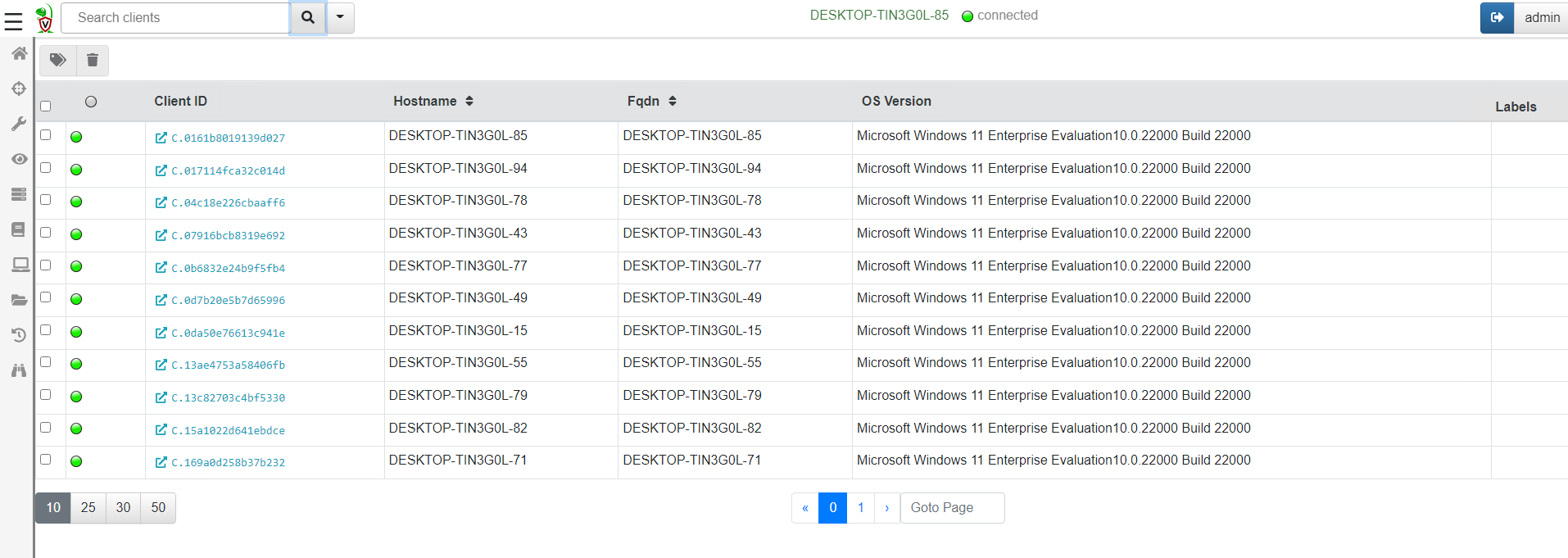 --- <!-- .slide: class="full_screen_diagram" --> ## Create a hunt 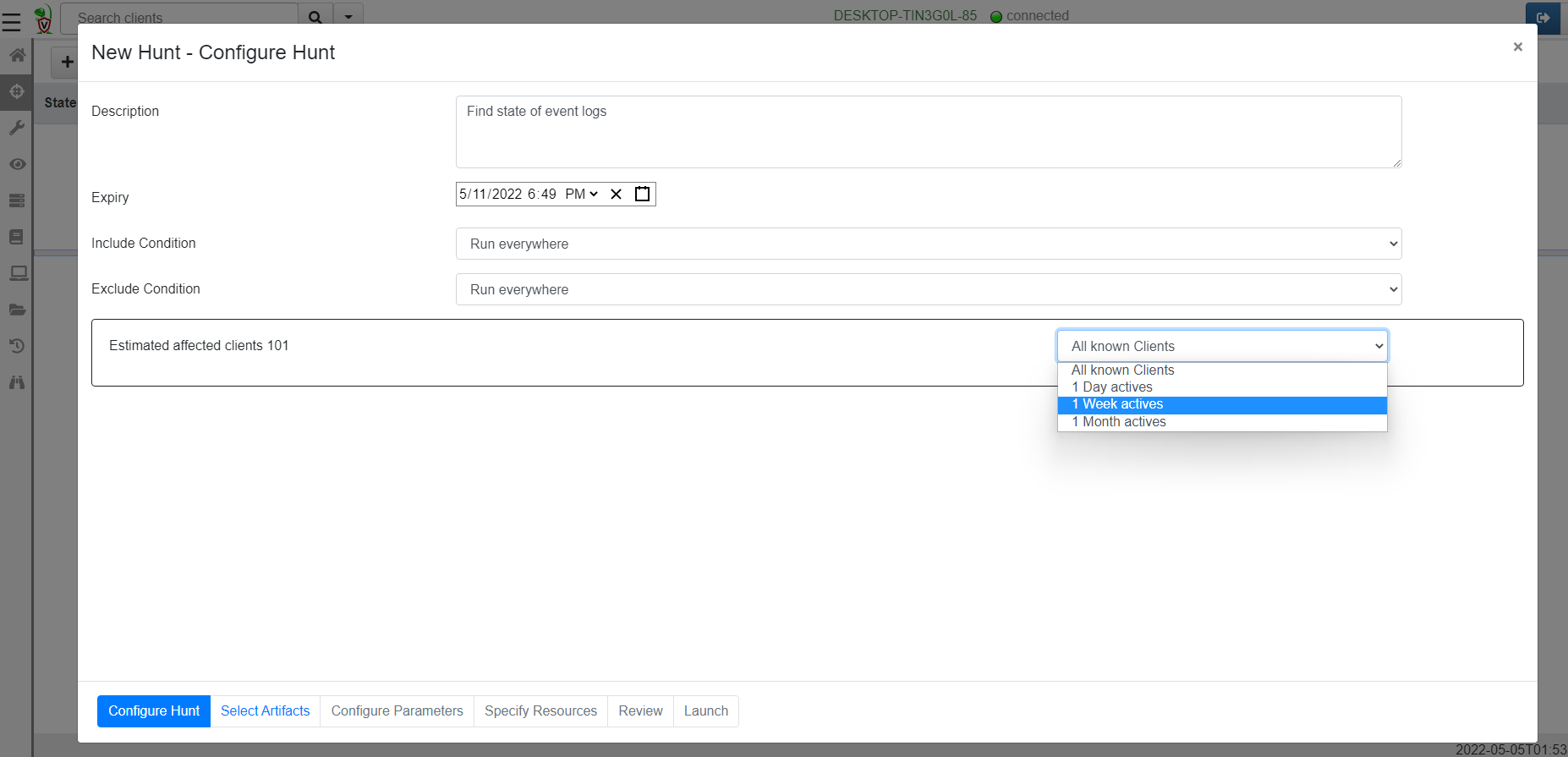 --- <!-- .slide: class="full_screen_diagram" --> ## Select hunt artifacts 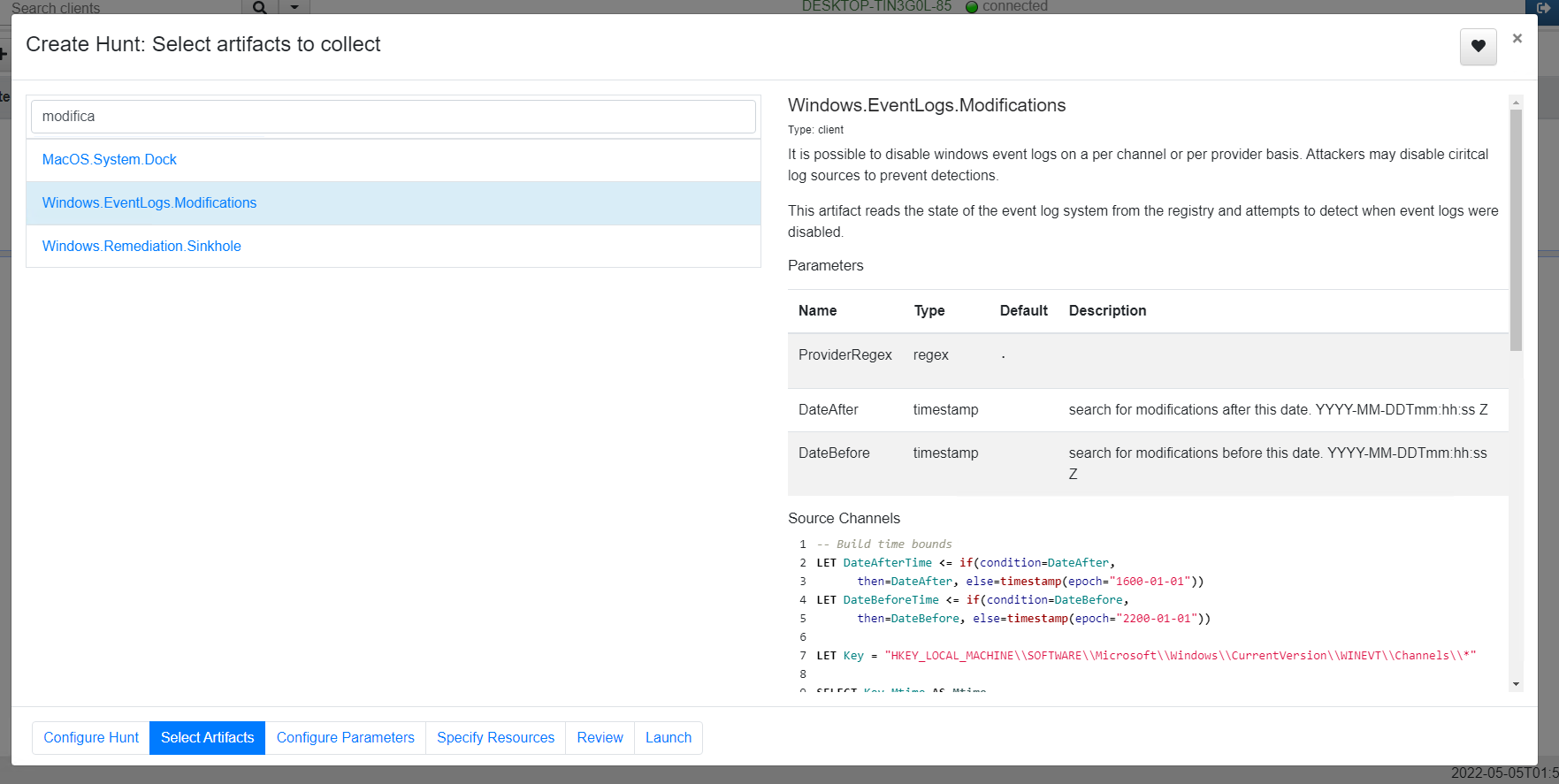 --- <!-- .slide: class="full_screen_diagram" --> ## Collect results 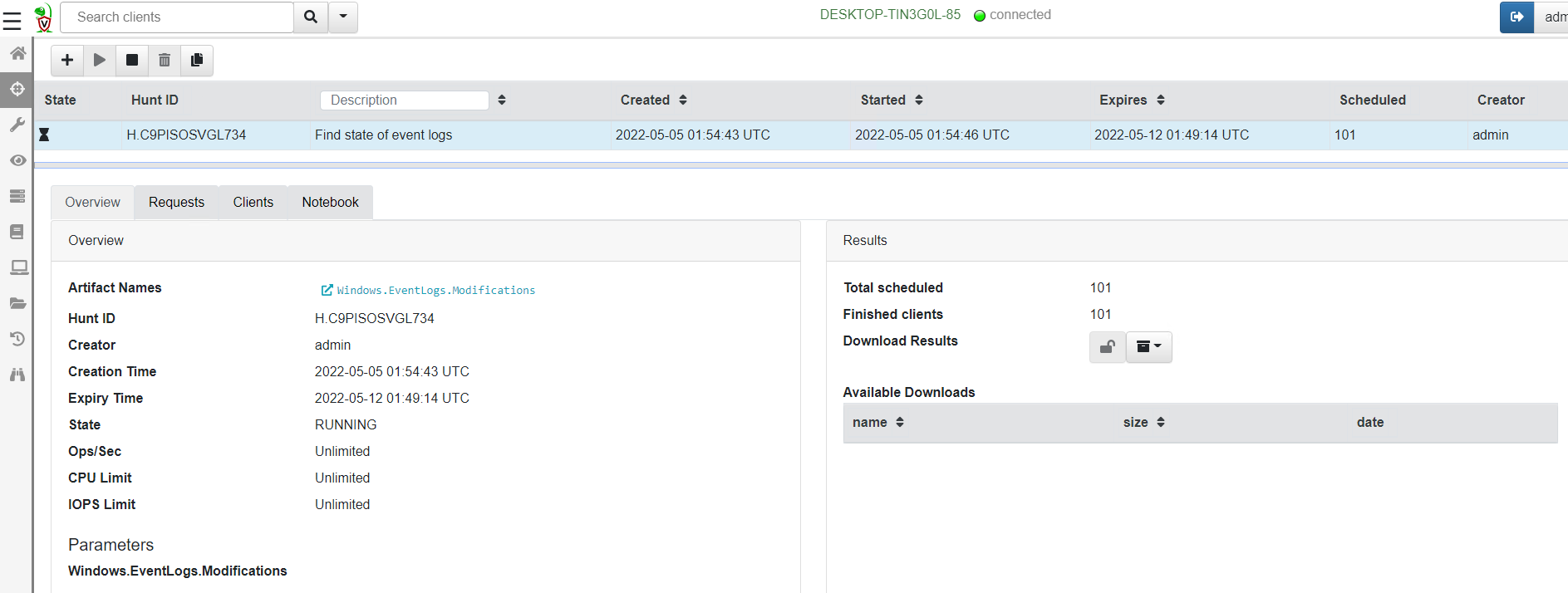 --- <!-- .slide: class="content" --> ## Exercise - Stacking * The previous collection may be considered the baseline * For this exercise we want to create a few different clients. * Stop the pool client * Disable a log channel * Start the pool client with an additional number of clients ``` Velociraptor.exe --config client.config.yaml pool_client --number 110 ``` --- <!-- .slide: class="full_screen_diagram" --> ## Stacking can reveal results that stand out