<!-- .slide: data-background="/themes/default_velo/title.svg" class="title" --> # Digging Deeper... <div class="inset"> ## SANS DFIR Summit 2022 ### Mike Cohen, Digital Paleontologist </div> --- <!-- .slide: class="content" --> ## What is Velociraptor? Velociraptor is a unique Free and Open Source DFIR tool, giving you power and flexibility through the Velociraptor Query Language VQL is used to drive a powerful set of forensic capabilities * Using VQL we can write custom "Artifacts" to identify emerging threats quickly and safely * Hunt for artifacts at scale over thousands of end points within minutes! --- <!-- .slide: class="content" --> ## Deployment overview  --- <!-- .slide: class="content" --> ## Traditional DFIR * Traditional process 1. Acquisition - fetch raw data from end point (MFT, EVTX) 2. Transport - Move the data off the endpoint (e.g. Cloud upload, VHDX) 3. Analysis - Parse data centrally (Use standalone tools, timelines etc) --- <!-- .slide: class="content" --> ## The Velociraptor way * Parse and analyze on the endpoint * Targeted collections * Pivot with further collections as needed. * Scale up collection * Flexible query language allows quickly creating new analysis --- <!-- .slide: class="content" --> ## VQL - Query Language ### Velociraptor's magic source Rather than having specific analysis modules, VQL allows generic capabilities to be combined in novel creative ways * NTFS/MFT/USN/Glob file system analysis * File parsers - Grok, Sqlite etc * Built in powerful parser framework for novel binary parsers --- <!-- .slide: class="full_screen_diagram" --> ## Incident Response on Linux ### An example of responding to Linux systems. 1. Parsing Syslog for SSH login attempts. 2. Identifying weak or unsecured keys. ### Common compromise sequence * Attackers compromise one machine through a vulnerability, or password guessing * Due to unsecured ssh keys, they can laterally move to other machines in the network. --- <!-- .slide: class="content" --> <div class="container"> <div class="col"> ## Traditional approach 1. Collect all Syslog files in the environment 2. Parse them into a data mining server (e.g. OpenSearch, Elastic) 3. Query server for suspicious login attempts/success (e.g. Log2Timeline) </div> <div class="col"> ## Velociraptor approach 1. Write a (reusable) artifact to parse Syslog for SSH login. 2. Collect from the entire environment (Hunt) 3. Identify successful logins. </div> </div> --- <!-- .slide: class="content" --> ## Parsing SSH login events Linux systems typically use syslog for logging * Line based unstructured logs * Difficult to query across systems. * events are stored in /var/log/auth.log Looks similar to ```text Dec 29 07:03:41 devbox sshd[1810143]: Accepted publickey for mic from 192.168.1.2 port 52454 ssh2: RSA SHA256:rD/zo+7DjJsbOdevPv20Q04Iri6GCoy0GvenkLbxTLA ``` --- <!-- .slide: class="content" --> ## Grok for parsing syslogs Grok is a way of applying regular expressions to extract structured information from log files. * Used by many log forwarding platforms such as Elastic for example: ```sh %{SYSLOGTIMESTAMP:Timestamp} %{SYSLOGHOST:logsource} %{SYSLOGPROG}: %{DATA:event} %{DATA:method} for (invalid user )?%{DATA:user} from %{IPORHOST:ip} port %{NUMBER:port} ssh2(: %{GREEDYDATA:system.auth.ssh.signature})? ``` --- <!-- .slide: class="content" --> ## Let's use VQL to parse ssh events Read the first 50 lines from the auth log 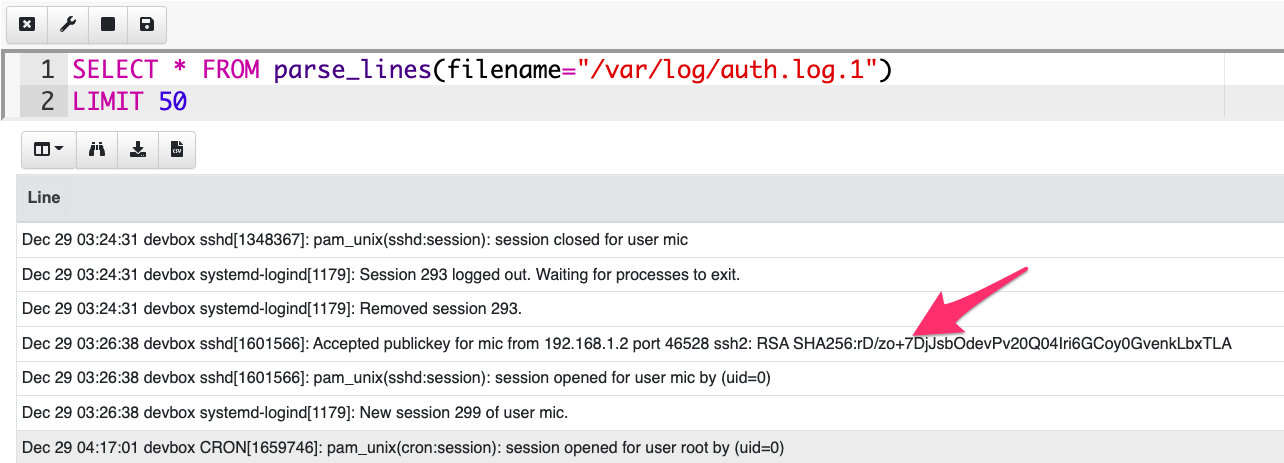 --- <!-- .slide: class="content" --> ## Filter lines and apply Grok * Grok is a way of applying regular expressions to extract structured information from log files. * Used by many log forwarding platforms such as Elastic * Grok expressions are well published * Can be incorporated into VQL. 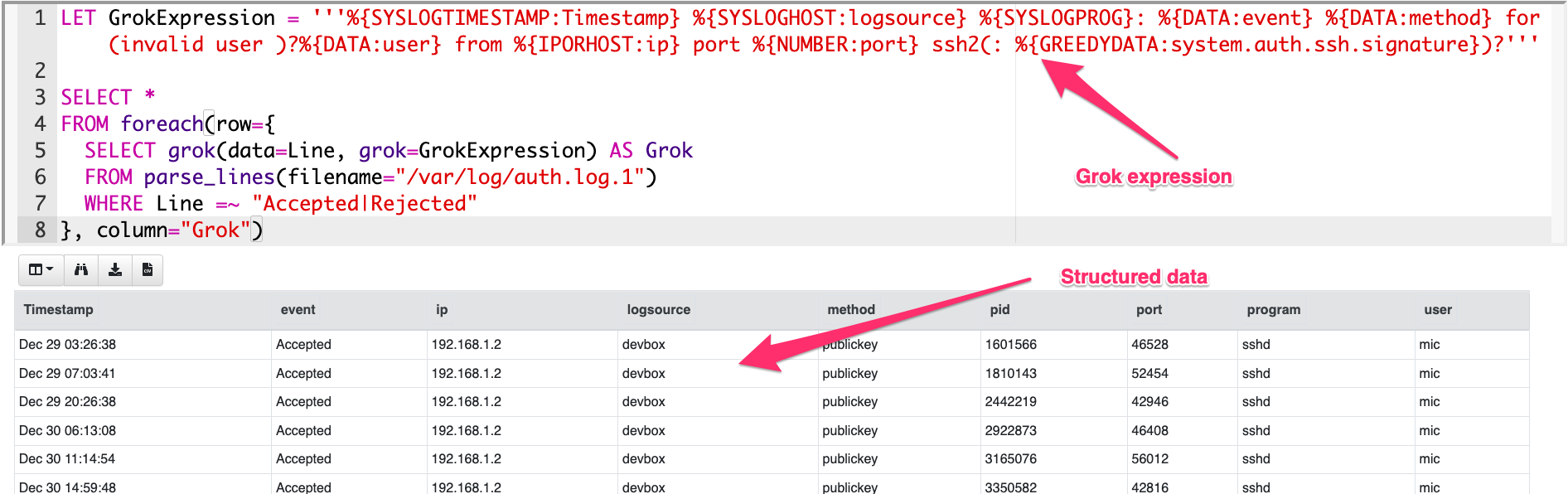 --- <!-- .slide: class="content" --> ## Artifacts: Encapsulating VQL Once we developed our VQL query - how do we make it easily accessible? * Wrap it in an "Artifact" * A YAML file with metadata around the query. * Can be shared with the community * Can be easily discovered by users - without needing to understand VQL! --- <!-- .slide: class="content" --> ## Linux.Syslog.SSHLogin artifact 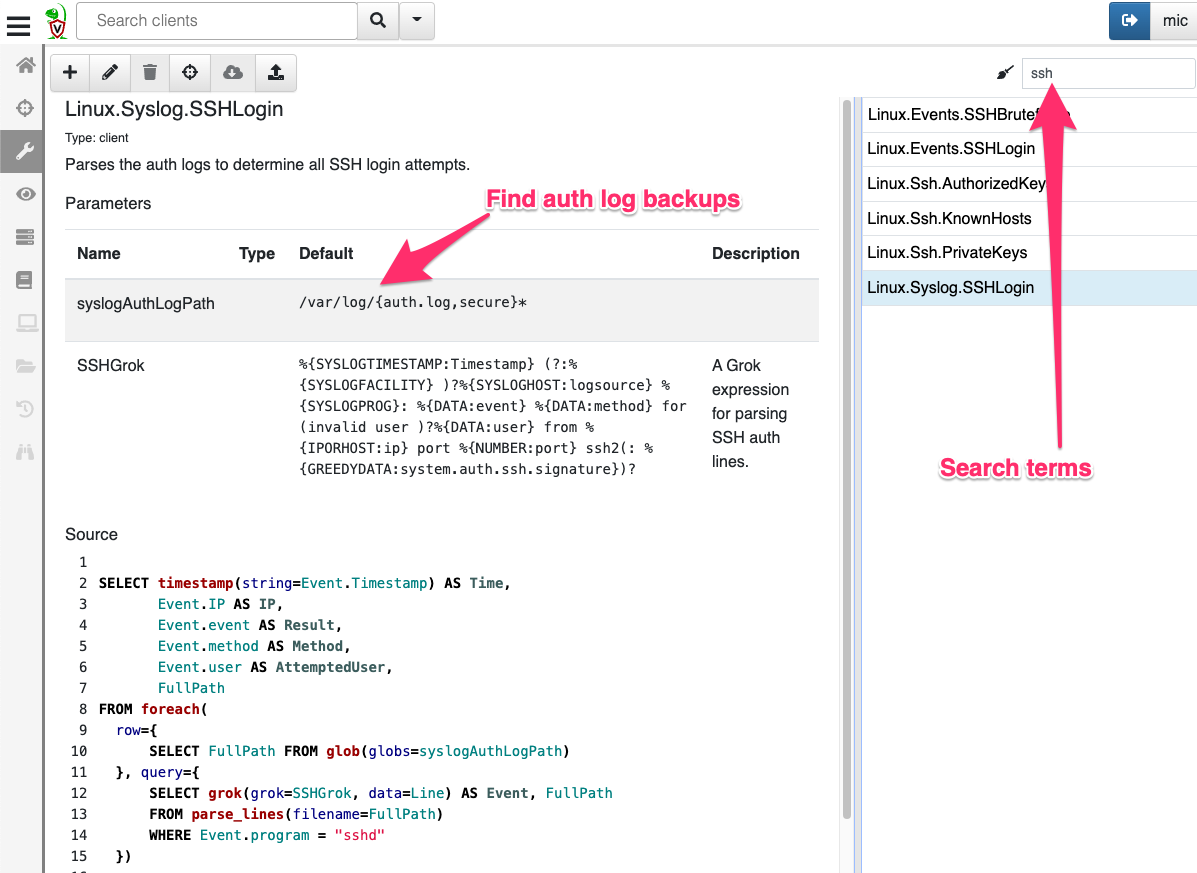 --- <!-- .slide: class="content" --> ## Collecting the artifact 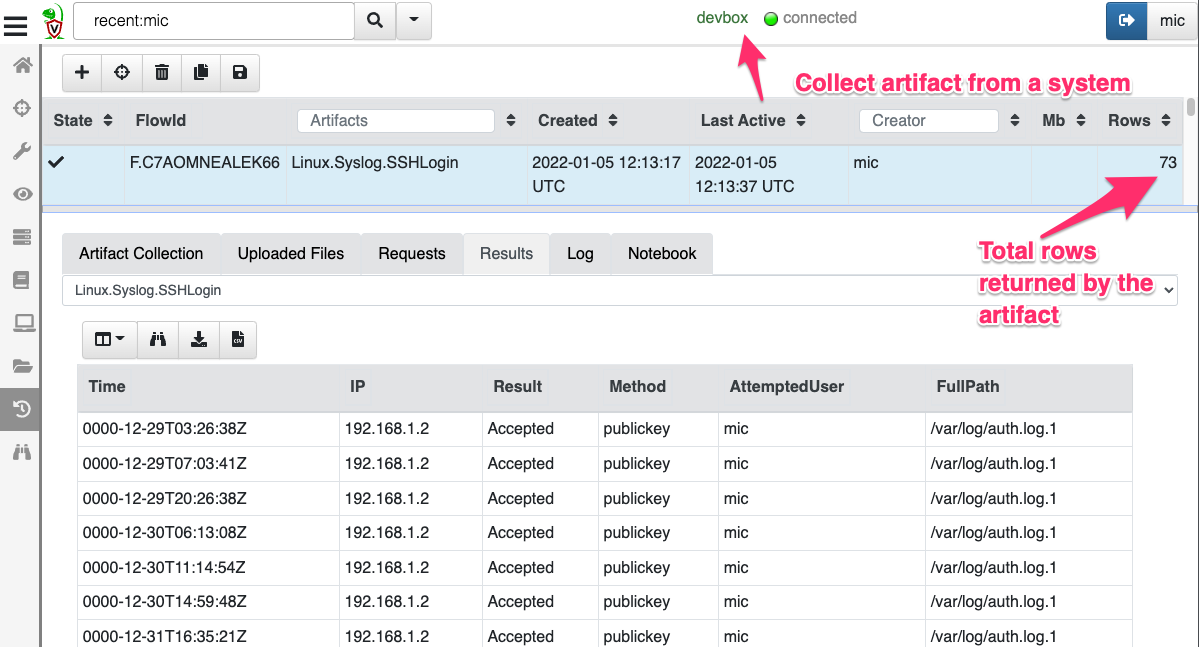 --- <!-- .slide: class="content" --> ## The Velociraptor Community ### The Artifact Exchange The Velociraptor artifact exchange is a place for the community to publish useful VQL artifacts for reuse. * A searchable resource * Users can improve on other artifacts --- <!-- .slide: class="full_screen_diagram" --> Notes: The artifact exchange is the place to fetch new artifacts --- <!-- .slide: class="full_screen_diagram" --> ## Automatically Import Exchange Artifacts 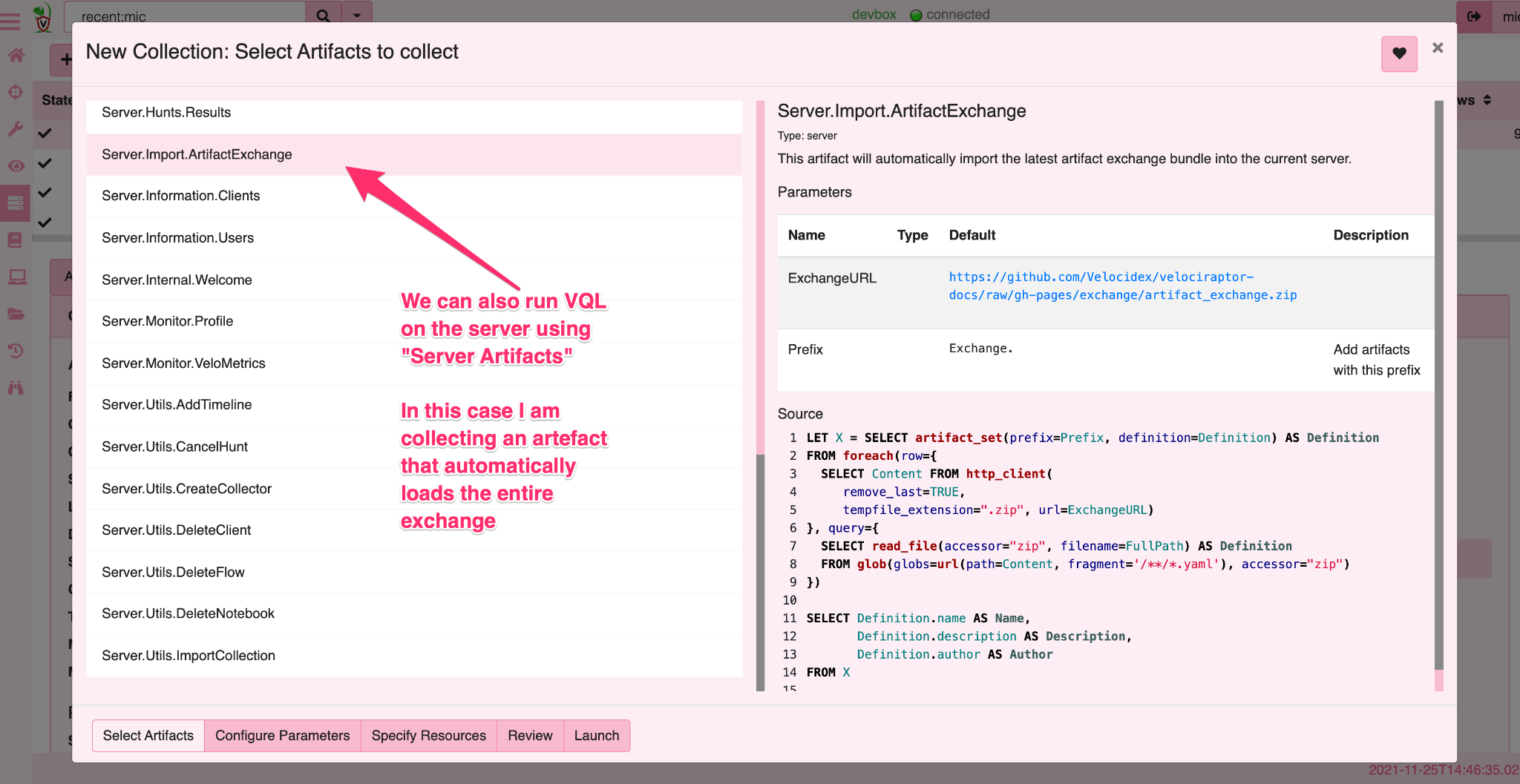 --- <!-- .slide: class="full_screen_diagram" --> ## Hunt and Post Process 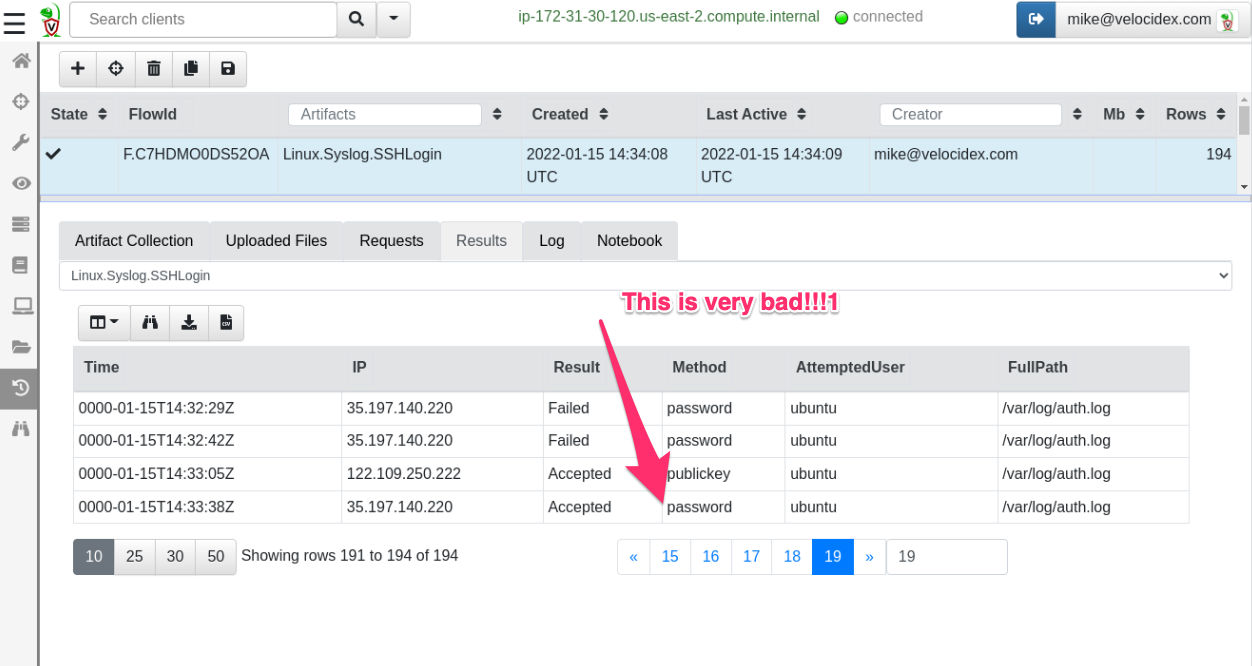 --- <!-- .slide: class="full_screen_diagram" --> ## Post process using VQL in Notebook 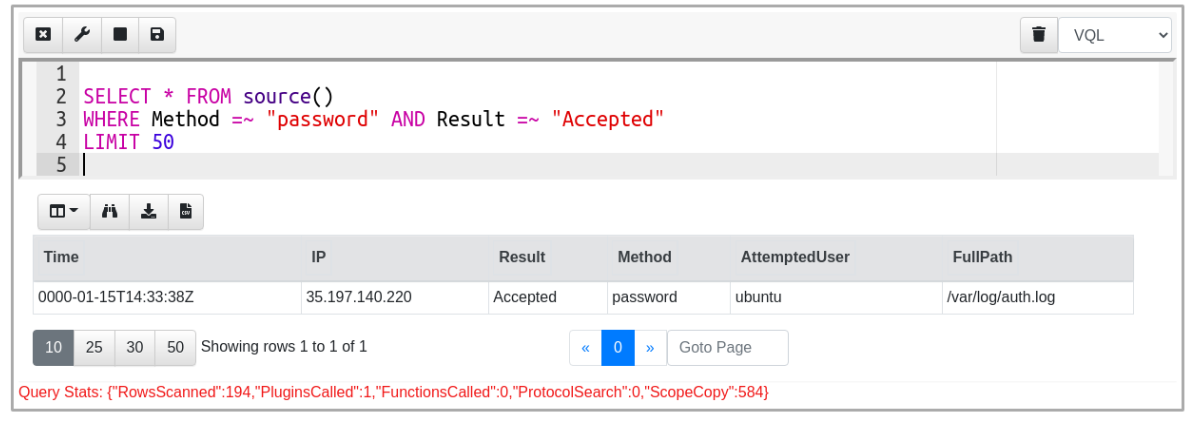 --- <!-- .slide: class="content" --> ## Example 2 ### Unsecured SSH keys <div class="container"> <div class="col"> A common mechanism of privilege escalation is compromise of SSH keys without password * Can be immediately leveraged to gain access to other hosts * e.g. AWS by default does not have password! </div> <div class="col"> 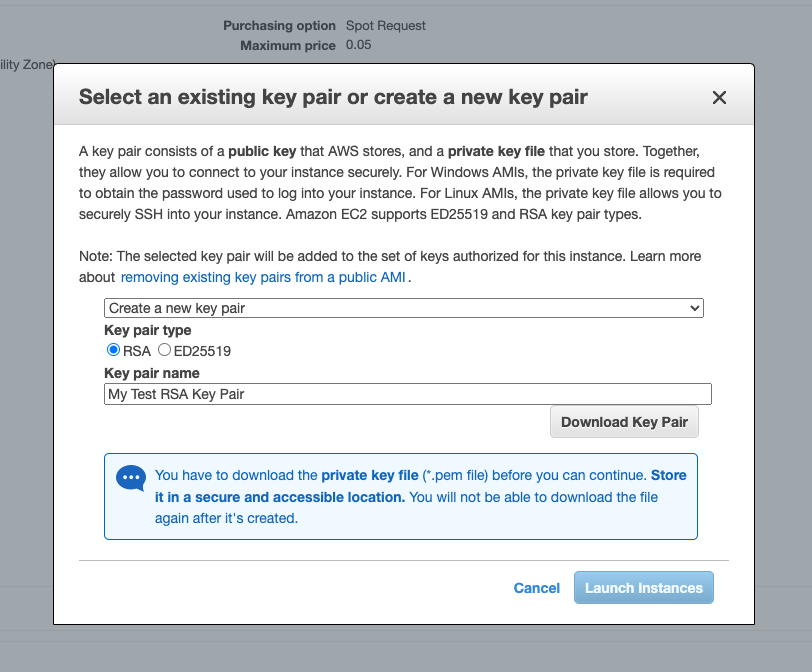 </div> </div> --- <!-- .slide: class="content" --> <div class="container"> <div class="col"> ## Traditional approach 1. Collect all ssh private key files in the environment. 2. Store them in a central locations. 3. Run specialized parser to determine if they keys are protected </div> <div class="col"> ## Velociraptor approach 1. Write a (reusable) artifact to parse SSH private key files - determine if they are protected. 2. Hunt across the environment for unprotected files. 3. Remediate or focus on weak keys. </div> </div> --- <!-- .slide: class="content" --> ## How can I tell if a file is protected? ### Parsing SSH private key files. <div class="container"> <div class="col"> * Private key files come in various formats and types * Let's develop some VQL to parse it **Velociraptor contains a powerful binary parser driven by VQL** </div> <div class="col"> 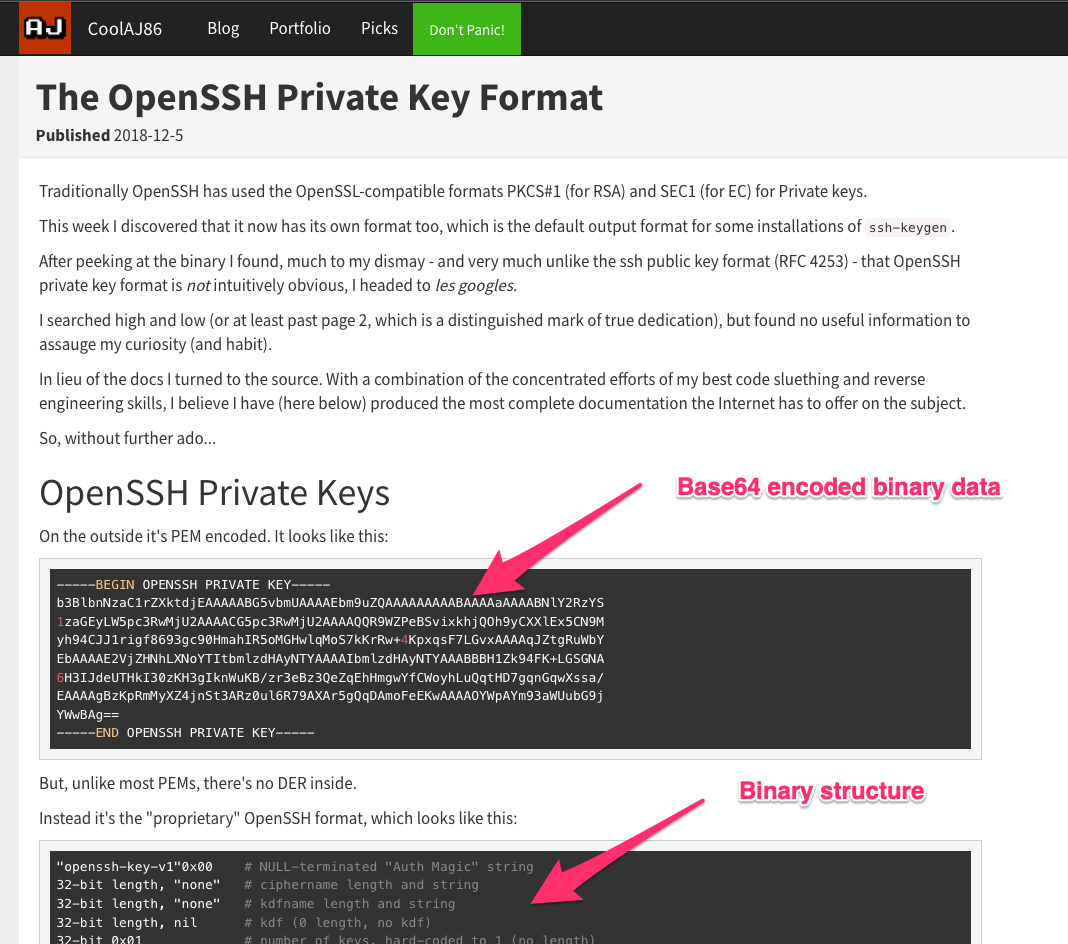 </div> </div> --- <!-- .slide: class="content" --> ## Parsing files with VQL We can read the file using a VQL query. 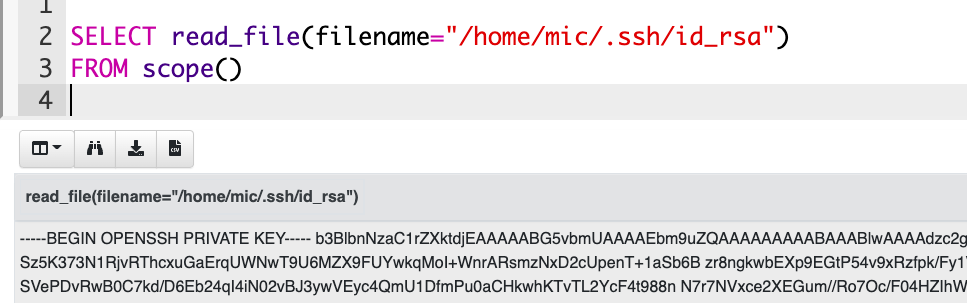 --- <!-- .slide: class="content" --> ## Parsing binary data * Much of Digital Forensics is about parsing binary data. * Velociraptor comes with a powerful binary parser * Write a "Profile" and apply it to the binary data to extract fields. * Because the parser is an integral part of VQL you can push new profiles and parsers to clients as part of the VQL query * No need to recompile/rebuild/redeploy --- <!-- .slide: class="content" --> ## Binary parser built in VQL <div class="container"> <div class="col"> * Declare struct layout as a data driven "profile". * We can update the profile at any time without rebuilding the client. </div> <div class="col"> 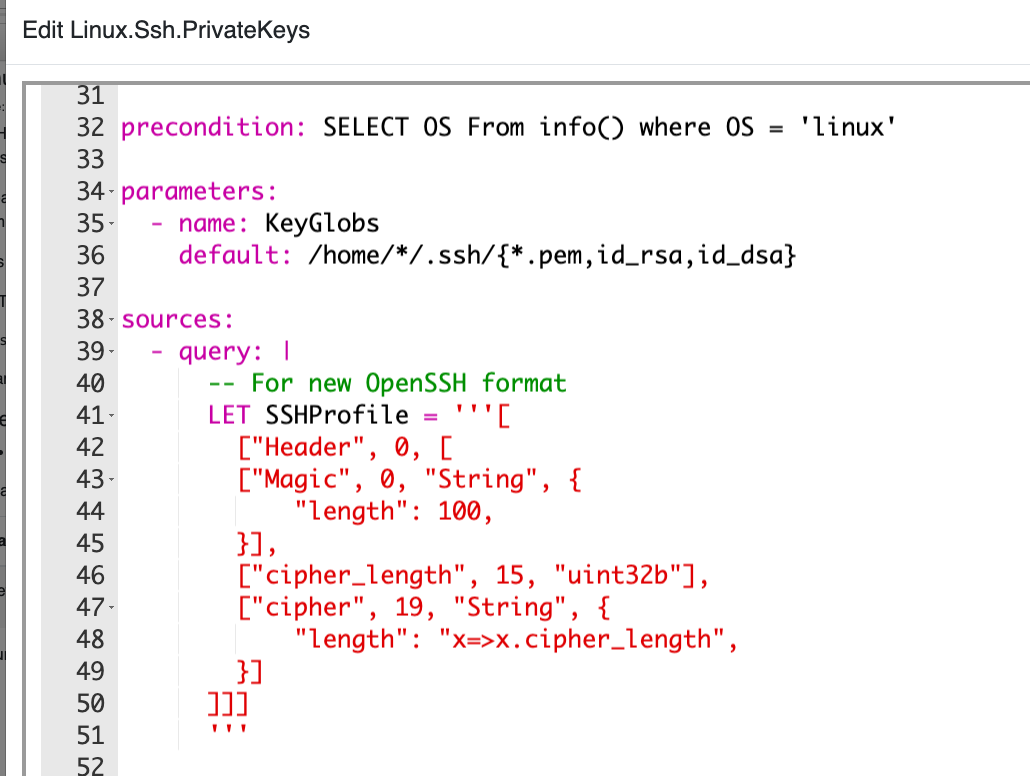 </div> </div> --- <!-- .slide: class="content" --> **Full SSH Private key parser** *Uses binary parser, regular expression and file search* 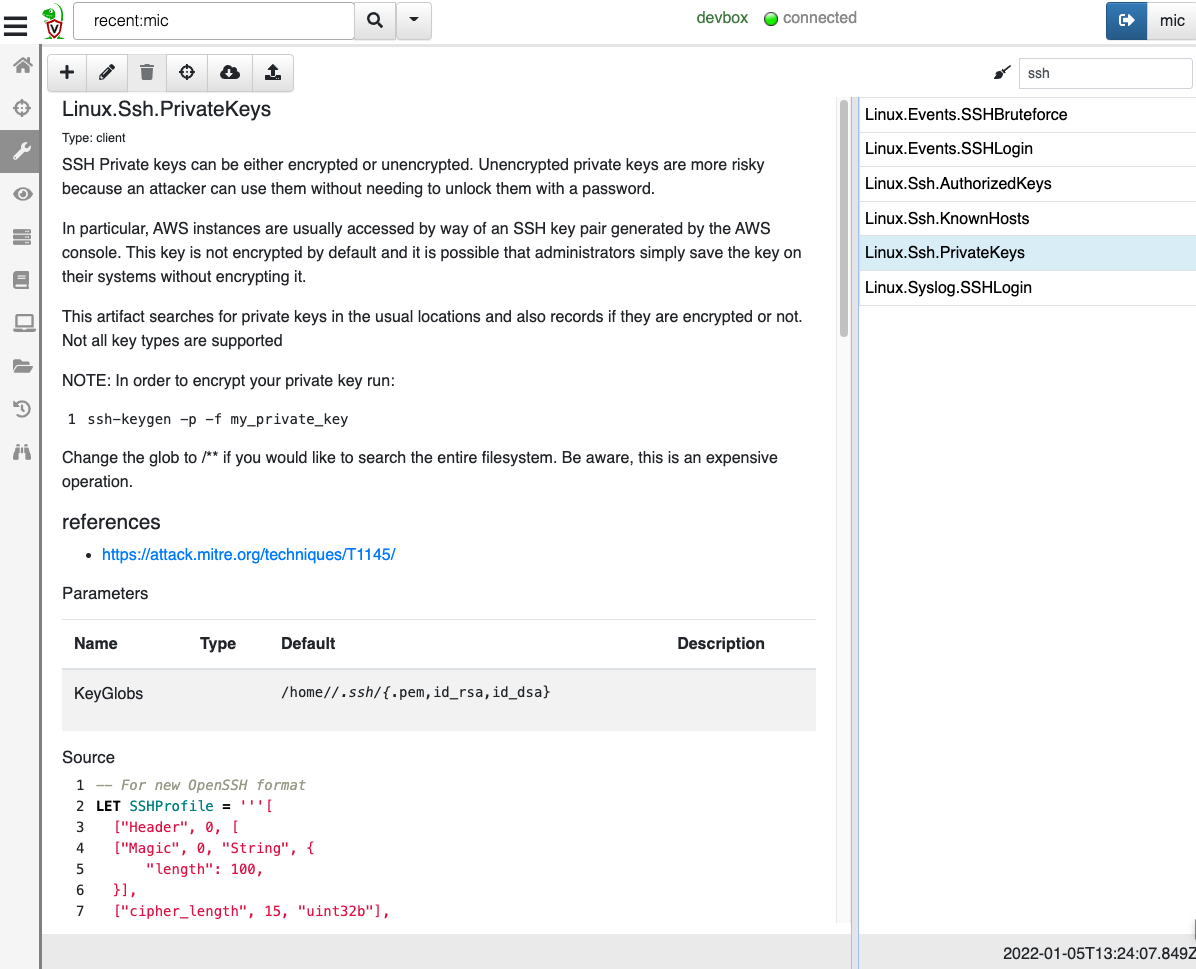 --- <!-- .slide: class="full_screen_diagram" --> ## Hunting for unprotected keys 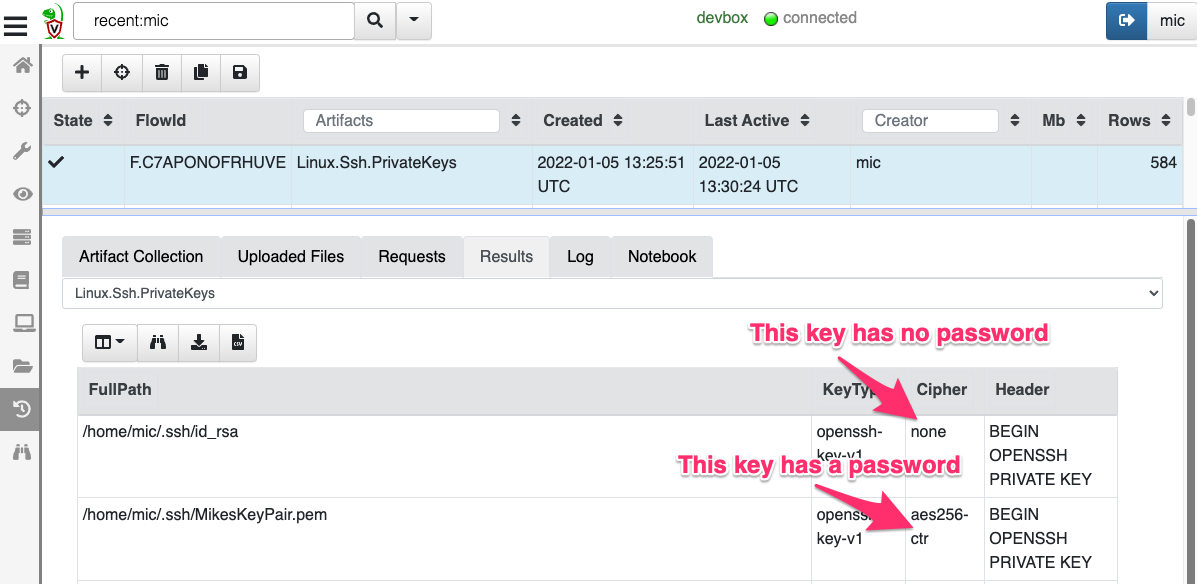 --- <!-- .slide: class="content" --> ## Hunt all systems… The advantage of parsing the PEM files on the endpoint is that we do not need to retrieve the entire ssh private key - this would be a security issue! * We can now let users know they need to secure their keys!!! * We can focus on weak keys in compromise assessment. --- <!-- .slide: class="content" --> ## Enriching information ### Some data is only available on the endpoint * Velociraptor provides access to OS APIs via VQL plugins * Some information is only available via APIs * Not enough to collect files * e.g. Process information **Example: Enrich with process information** --- <!-- .slide: class="content" --> ## PSExec attack <div class="container"> <div class="col"> For this example we use the classic PSExec method of running as SYSTEM. * Launch a background notepad.exe * After the attack we will close the terminal. </div> <div class="col"> 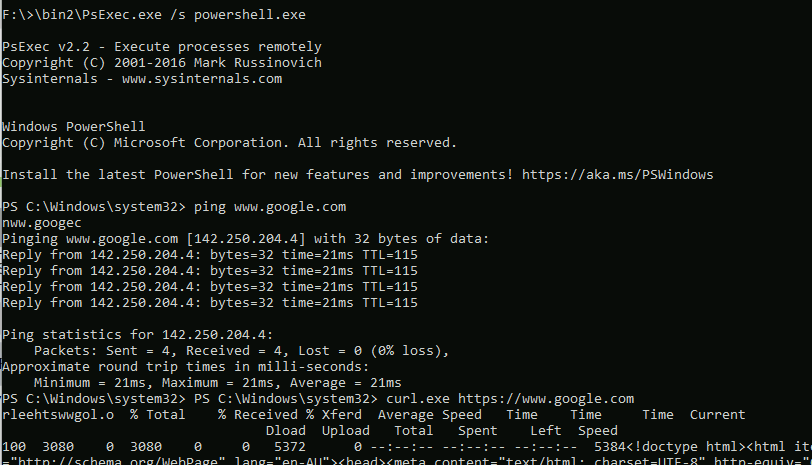 </div> </div> --- <!-- .slide: class="content" --> ## Suspicious Notepad? <div class="container"> <div class="col"> Looking at a suspicious `notepad.exe` with Process Hacker * Runs as SYSTEM User * Has no parent? * Where did it come from? </div> <div class="col"> 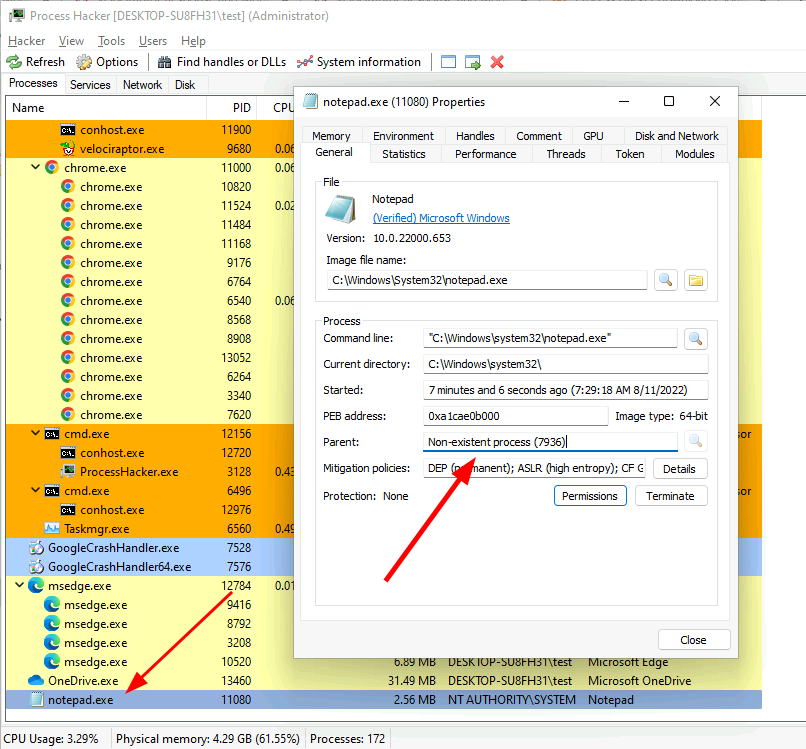 </div> </div> --- <!-- .slide: class="content" --> ## Velociraptor's PSTree Velociraptor's PSTree shows the call chain from tracked data! We can see exited processes. 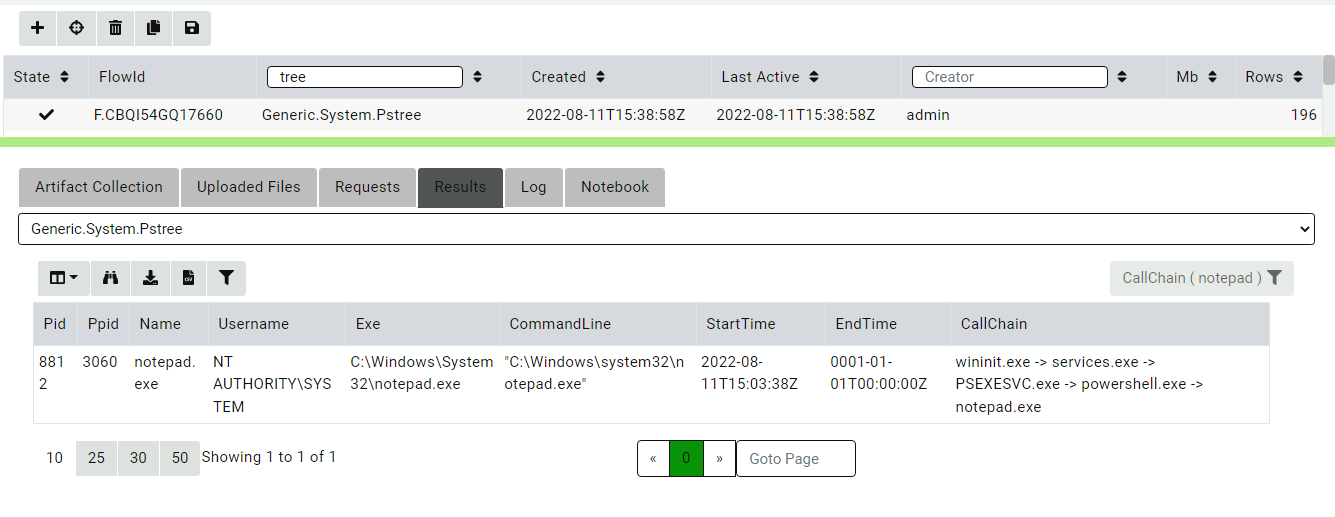 --- <!-- .slide: class="content" --> ## What lead to this process? If we could only see the commands before this process launch... 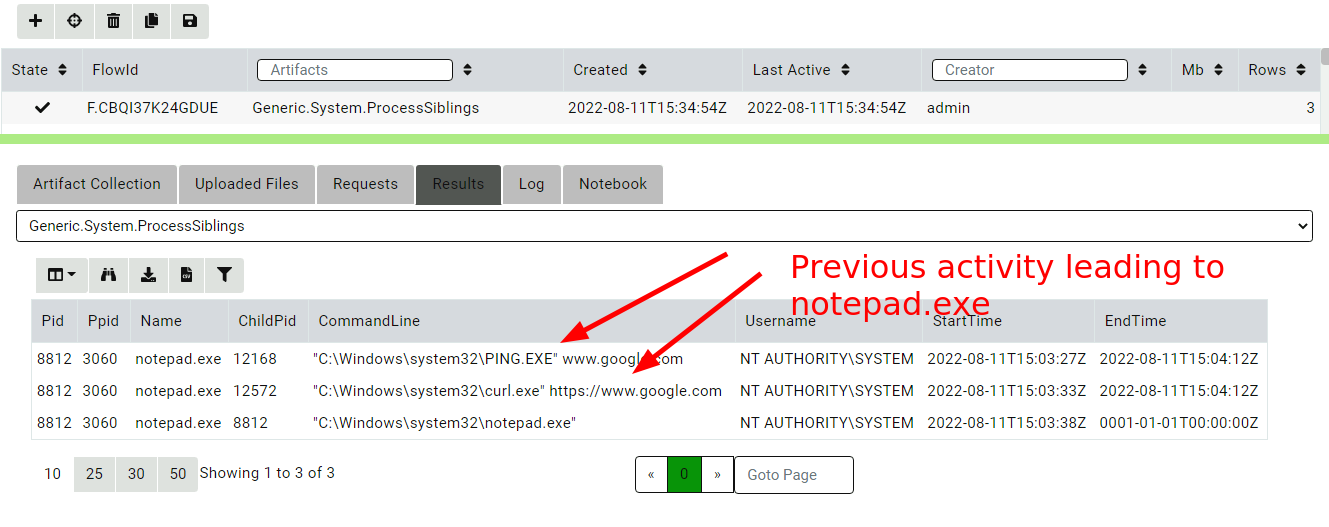 --- <!-- .slide: class="content" --> ## The process tracker... <div class="container"> <div class="col"> * The process tracker maintains a state machine of process metadata. * Optionally use Sysmon as event source or `pslist()` * Can be configured to run automatically on monitored endpoints * Invaluable for IR </div> <div class="col">  </div> </div> --- <!-- .slide: class="content" --> <div class="container"> <div class="col"> ## Traditional approach 1. Collect all Sysmon process start events in the environment 2. Forward events into a cloud data mining server (e.g. OpenSearch, Elastic) 3. Query server for parent/child relationships (Call Chain) </div> <div class="col"> ## Velociraptor approach 1. Write a (reusable) artifact to track processes on the endpoint. 2. During collection, query the tracker for enrichment (Call Chain) 3. Escalate only high value call chains or provide enrichment of high value data. </div> </div>